Loading
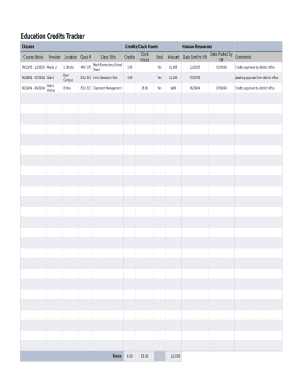
Get College Credit Hours Tracker
How it works
-
Open form follow the instructions
-
Easily sign the form with your finger
-
Send filled & signed form or save
How to fill out the College Credit Hours Tracker online
The College Credit Hours Tracker is an essential tool for documenting your educational credits and ensuring accurate records. This guide provides detailed, step-by-step instructions for completing the form online, making the process straightforward and efficient.
Follow the steps to complete your College Credit Hours Tracker online
- Click ‘Get Form’ button to obtain the form and open it in your preferred online document editor.
- Begin by filling out the 'Classes' section. Enter the relevant details for each course you have completed. This includes the 'Class #' and 'Class Title.' For instance, if you took MAT 170, you will enter 'MAT 170' under 'Class Title' and assign it a reference number under 'Class #.'
- In the 'Course Dates' section, specify the dates when each course was conducted. For example, if the course spanned from September 13, 2003, to December 20, 2003, enter these dates accordingly.
- Provide details about the 'Provider' and 'Location' of the course. For instance, if the course was offered by Maple U, enter this in the 'Provider' field and specify the campus location.
- Document the number of 'Credits/Clock Hours.' Enter both the clock hours completed and the credits earned. For example, if you completed 3.00 credits and 3.00 clock hours, input these figures accurately.
- In the 'Paid' section, indicate whether you have paid for the course by selecting 'Yes' or 'No.' If you have paid, also add the amount spent on the course.
- Fill in the 'Date Posted by HR' and 'Amount Date Sent to HR' fields with the relevant administrative dates to keep track of your records.
- Lastly, review the 'Comments' and 'Totals' sections to ensure all information is accurate and complete. Calculate and verify the totals for credits and amounts before final submission.
- Once you have entered all necessary information, you can save your changes, and proceed to download, print, or share the completed form as needed.
Start filling out your College Credit Hours Tracker online today for efficient record-keeping!
Therefore, to help determine the course load most appropriate for you, use the formula: 3 credit hours (1 course) = 3 hours in class per week = 6-9 hours study time per week. 12 credit hours (4 courses) = 12 hours in class per week = 24-36 hours study time per week.
Industry-leading security and compliance
US Legal Forms protects your data by complying with industry-specific security standards.
-
In businnes since 199725+ years providing professional legal documents.
-
Accredited businessGuarantees that a business meets BBB accreditation standards in the US and Canada.
-
Secured by BraintreeValidated Level 1 PCI DSS compliant payment gateway that accepts most major credit and debit card brands from across the globe.


