Loading
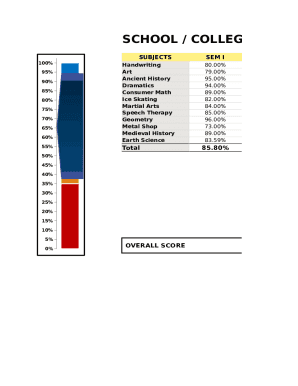
Get College Gradebook With Graphs
How it works
-
Open form follow the instructions
-
Easily sign the form with your finger
-
Send filled & signed form or save
How to fill out the College Gradebook With Graphs online
Filling out the College Gradebook With Graphs online is an essential task for educators and administrators. This guide will provide you with clear and concise instructions to help you effectively use the form and accurately record grades and other important information.
Follow the steps to complete your College Gradebook online.
- Click ‘Get Form’ button to obtain the form and open it in the editor.
- Begin by identifying the subjects you want to include. You can type the name of a subject under the table column. The system will automatically add it to the table, and you can modify the names of existing subjects as necessary.
- Next, fill in the percentage scores for each semester as required. Input the scores for Semester I, Semester II, Semester III, and Semester IV into their corresponding fields.
- Review the overall score section to ensure accuracy. The overall score will be calculated based on the entered semester scores.
- Once all fields are filled out, double-check your entries for any errors or omissions.
- Finally, save your changes, and you will have options to download, print, or share the completed form.
Complete your College Gradebook online today for accurate grade management.
How to calculate grades in Excel Create a student name column. Label the first column in your spreadsheet "Student Name" and bold this header. ... List all homework assignments. ... Create a "Homework Average" column. ... List other assignment types. ... Calculate overall grades. ... Calculate letter grades. ... Add extra credit.
Industry-leading security and compliance
US Legal Forms protects your data by complying with industry-specific security standards.
-
In businnes since 199725+ years providing professional legal documents.
-
Accredited businessGuarantees that a business meets BBB accreditation standards in the US and Canada.
-
Secured by BraintreeValidated Level 1 PCI DSS compliant payment gateway that accepts most major credit and debit card brands from across the globe.


