Loading
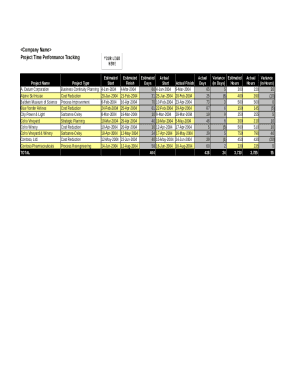
Get Project Performance Tracking
How it works
-
Open form follow the instructions
-
Easily sign the form with your finger
-
Send filled & signed form or save
How to fill out the Project Performance Tracking online
The Project Performance Tracking form is crucial for monitoring and evaluating project progress. This guide provides a clear and comprehensive walkthrough for users to fill out the form online effectively.
Follow the steps to complete the Project Performance Tracking form.
- Press the ‘Get Form’ button to access the Project Performance Tracking form and open it in your preferred editor.
- Begin by filling in the 'Project Name' field. Choose from the pre-defined project names or enter a new one that accurately reflects your project.
- Next, select the 'Project Type' from the dropdown menu. Make sure to choose the category that best describes your project, such as Business Continuity Planning or Process Improvement.
- Input the 'Estimated Start' date for the project. This should reflect when you anticipate the project will begin.
- Fill in the 'Estimated Finish' date to indicate your projected completion date for the project.
- Enter the 'Estimated Days' dedicated to the project. This entry should represent the total number of working days estimated for project completion.
- Update the 'Actual Start' date once the project begins. This will help in tracking the real timeline of the project.
- As the project progresses, fill in the 'Actual Finish' date and calculate the 'Actual Days' taken to complete the project.
- Calculate the 'Variance Estimated (in Days)' by subtracting the actual days from the estimated days. Record this in the relevant section.
- Lastly, provide the 'Actual Variance Hours' for better insight into any discrepancies between planned and actual timelines.
- Once all fields are accurately completed, you can save your changes, download the completed form, or print it for your records.
Complete and track your project performance online to enhance management efficiency.
The Gantt chart is one of the most popular ways to track your project's progress. It gives project managers and team members a visual representation of progress in real-time. Gantt charts also make it easier to see how tasks are connected.
Industry-leading security and compliance
US Legal Forms protects your data by complying with industry-specific security standards.
-
In businnes since 199725+ years providing professional legal documents.
-
Accredited businessGuarantees that a business meets BBB accreditation standards in the US and Canada.
-
Secured by BraintreeValidated Level 1 PCI DSS compliant payment gateway that accepts most major credit and debit card brands from across the globe.


