Loading
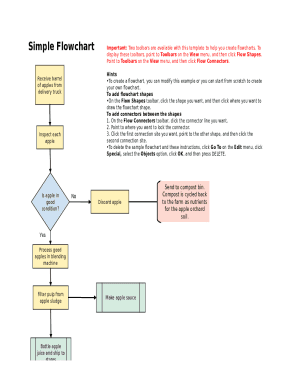
Get Simplet Flowcharts Template
How it works
-
Open form follow the instructions
-
Easily sign the form with your finger
-
Send filled & signed form or save
How to fill out the Simplet Flowcharts Template online
Filling out the Simplet Flowcharts Template can help you visualize processes clearly and effectively. This guide provides step-by-step instructions to assist you in completing the form online with ease.
Follow the steps to complete the Simplet Flowcharts Template online:
- Click ‘Get Form’ button to obtain the form and open it in the online editor.
- Use the Flow Shapes toolbar to select the shape you want to include in your flowchart. Click on the shape and then click in the area where you wish to place it.
- To add connectors between the shapes, go to the Flow Connectors toolbar. Choose the connector line you want and point it to the desired location on your flowchart.
- Click on the first connection site of the shape, move to the second shape, and then click on the second connection site to complete the connection.
- To modify or delete any elements, access the Edit menu, choose Go To, click on Special, select the Objects option, click OK, and then press DELETE.
- Once all elements are in place and you are satisfied with your flowchart, you can save your changes, download, print, or share the form.
Start creating your flowchart online today!
Click the File tab. ... Click New, click Flowchart, and then under Available Templates, click Basic Flowchart. Click Create. For each step in the process that you are documenting, drag a flowchart shape onto your drawing. ... Connect the flowchart shapes in either of the following ways.
Industry-leading security and compliance
US Legal Forms protects your data by complying with industry-specific security standards.
-
In businnes since 199725+ years providing professional legal documents.
-
Accredited businessGuarantees that a business meets BBB accreditation standards in the US and Canada.
-
Secured by BraintreeValidated Level 1 PCI DSS compliant payment gateway that accepts most major credit and debit card brands from across the globe.


