Loading
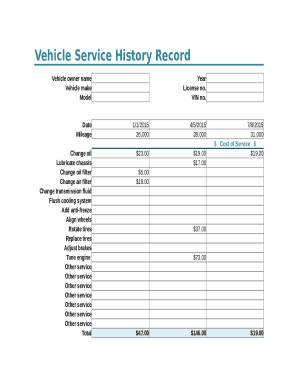
Get Vehicle Service History Record
How it works
-
Open form follow the instructions
-
Easily sign the form with your finger
-
Send filled & signed form or save
How to fill out the Vehicle Service History Record online
The Vehicle Service History Record is an essential document that captures the maintenance history of a vehicle. This guide provides clear instructions to help you fill out the form online, ensuring that all necessary information is accurately documented.
Follow the steps to complete the Vehicle Service History Record
- Press the ‘Get Form’ button to access the Vehicle Service History Record. This will allow you to obtain the form and open it for editing.
- Begin filling out the basic information by entering the vehicle owner's name, vehicle make, model, year, license number, and VIN (Vehicle Identification Number). Ensure that all entries are accurate to maintain reliable service history.
- Record the mileage of the vehicle in the appropriate field. This should reflect the odometer reading at the time of each service recorded.
- Fill in the service dates in the provided section. List each service date chronologically, starting from the earliest service performed.
- Detail the services performed on the vehicle. Use the checklist provided to mark off each service, such as 'Change oil' or 'Rotate tires,' and include any additional services not listed by writing them in the 'Other service' fields.
- Document the costs associated with each service performed. Ensure to input the total cost for all services at the end of the list, reflecting the overall expenses incurred during the service period.
- Review all entries for accuracy and completeness. Make sure that all details are correctly filled in and that the total cost reflects the sum of individual services.
- Once you are satisfied with the information provided, save your changes. You can download, print, or share the completed Vehicle Service History Record as needed.
Start filling out your Vehicle Service History Record online today to maintain accurate documentation of your vehicle’s maintenance!
Carfax reports are more comprehensive than AutoCheck — unlike AutoCheck, they include information on any maintenance or service that was reported. But all of this information comes at a cost — Carfax reports are pricier than AutoCheck reports.
Industry-leading security and compliance
US Legal Forms protects your data by complying with industry-specific security standards.
-
In businnes since 199725+ years providing professional legal documents.
-
Accredited businessGuarantees that a business meets BBB accreditation standards in the US and Canada.
-
Secured by BraintreeValidated Level 1 PCI DSS compliant payment gateway that accepts most major credit and debit card brands from across the globe.


