Loading
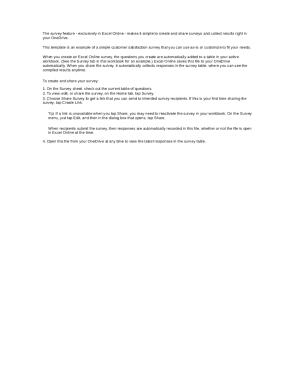
Get Excel Customer Survey
How it works
-
Open form follow the instructions
-
Easily sign the form with your finger
-
Send filled & signed form or save
How to fill out the Excel Customer Survey online
Completing the Excel Customer Survey online is a straightforward process that allows you to provide valuable feedback about your experience. This guide will walk you through each step to ensure that you can efficiently share your insights.
Follow the steps to fill out the Excel Customer Survey online.
- Click ‘Get Form’ button to obtain the form and open it in your editor.
- Review the survey questions available in the current table on the Survey sheet. This is where you can see the customer satisfaction questions that you will be answering.
- To edit or share the survey, navigate to the Home tab and select Survey. Here, you can make any necessary adjustments to the questions before proceeding.
- Choose Share Survey to generate a link. This link can be sent to the people you want to receive the survey. If you are sharing the survey for the first time, you will need to tap Create Link.
- If you encounter an issue where the link is unavailable, you may need to reactivate the survey. Simply tap Edit on the Survey menu, and in the dialog box that appears, select Share.
- Once the survey is shared, recipients can submit their responses. All submissions will be recorded automatically in the survey table, ensuring that you capture their feedback accurately.
- You can return to your OneDrive at any time to open the file and view the latest responses collected in the survey table.
Take the time to provide your insights by completing the Excel Customer Survey online today.
If you need to create a survey, form, or questionnaire, Office 365 has you covered. You can use Excel Online to create a survey with a shareable link that saves responses in a back-end spreadsheet, allowing you to analyze your data however you wish. ... Click the new button and choose Excel survey. Enter a survey title.
Industry-leading security and compliance
US Legal Forms protects your data by complying with industry-specific security standards.
-
In businnes since 199725+ years providing professional legal documents.
-
Accredited businessGuarantees that a business meets BBB accreditation standards in the US and Canada.
-
Secured by BraintreeValidated Level 1 PCI DSS compliant payment gateway that accepts most major credit and debit card brands from across the globe.


