Loading
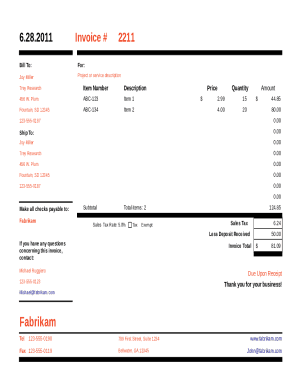
Get Project Or Service Description
How it works
-
Open form follow the instructions
-
Easily sign the form with your finger
-
Send filled & signed form or save
How to use or fill out the Project Or Service Description online
Filling out the Project Or Service Description accurately is essential for effective documentation and communication. This guide will walk you through the process of completing the form online, ensuring that you provide all necessary information clearly and concisely.
Follow the steps to complete the Project Or Service Description online.
- Click ‘Get Form’ button to obtain the form and open it in the editor.
- Begin with the 'Bill To' section. Enter the name of the person or entity being billed, for example, Joy Miller. Ensure the address is accurate, including street address, city, state, and ZIP code.
- In the 'Project or Service Description' section, specify the nature of the project or service being provided. This should be detailed enough to give context to the billed items.
- Proceed to the 'Item Number' and 'Description' fields. For each item, include a unique identification number and a brief description of the service or product. Ensure clarity to facilitate understanding.
- Fill in the 'Price' and 'Quantity' for each item listed. This information is critical for calculating the total amount due. Double-check for accuracy before proceeding.
- Review the 'Subtotal' section to ensure that the sums of your items are accurately reflected. This is a key step in preventing errors in billing.
- Complete the fields for 'Sales Tax Rate' and 'Tax'. If your project is taxable, ensure you enter the correct rate, which in this case is 5.0%.
- If a deposit was received, fill in the 'Less Deposit Received' section. This will adjust the total due accordingly.
- Verify the 'Invoice Total', ensuring that all calculations have been made correctly. This total will appear prominently, so double-check your figures.
- Finally, save your changes. You can download, print, or share the completed form as needed to fulfill your documentation requirements.
Complete your Project Or Service Description online today for streamlined documentation.
Get powerful project management and publishing in the cloud, plus keep projects, resources, and teams organized and on track. Each subscription license allows for up to five concurrent installations of the Project Online desktop app. ...
Industry-leading security and compliance
US Legal Forms protects your data by complying with industry-specific security standards.
-
In businnes since 199725+ years providing professional legal documents.
-
Accredited businessGuarantees that a business meets BBB accreditation standards in the US and Canada.
-
Secured by BraintreeValidated Level 1 PCI DSS compliant payment gateway that accepts most major credit and debit card brands from across the globe.


