Loading
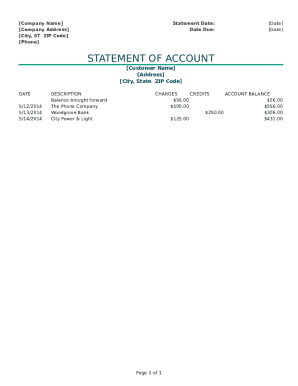
Get Statement Of Account
How it works
-
Open form follow the instructions
-
Easily sign the form with your finger
-
Send filled & signed form or save
How to fill out the Statement Of Account online
Filling out the Statement Of Account online is a straightforward process that allows users to manage their financial records efficiently. This guide provides step-by-step instructions tailored to ensure clarity and ease of use for all individuals.
Follow the steps to complete your Statement Of Account with ease.
- Click ‘Get Form’ button to obtain the form and open it in the editor.
- Enter the statement date in the designated field. This date reflects when the statement is issued.
- Fill in the date due in the appropriate section. This is the deadline for payment highlighted for your convenience.
- Provide the customer's name in the specified area. Ensure that the name matches your official records.
- Enter the customer's address, including city, state, and ZIP code. This information is crucial for accurate record-keeping.
- List the transactions under the description section. Include all relevant parties involved, such as service providers and banks.
- Input the charges and credits accurately for each item listed. Ensure that these figures reflect your current account status.
- Calculate the account balance by summing all charges and subtracting any credits. This will provide a clear overview of your financial position.
- Review all entries for accuracy and completeness. Make sure all relevant fields are filled in properly before finalizing.
- Once you have completed the form, you can choose to save changes, download, print, or share the completed document as required.
Take control of your financial documentation by completing your Statement Of Account online today.
Getting a copy of your bank statement is easy. Your online banking page will list out all of your statements. From there, you can download a PDF or order a paper version by mail. You can also call your bank's customer service line for help.
Industry-leading security and compliance
US Legal Forms protects your data by complying with industry-specific security standards.
-
In businnes since 199725+ years providing professional legal documents.
-
Accredited businessGuarantees that a business meets BBB accreditation standards in the US and Canada.
-
Secured by BraintreeValidated Level 1 PCI DSS compliant payment gateway that accepts most major credit and debit card brands from across the globe.


