Loading
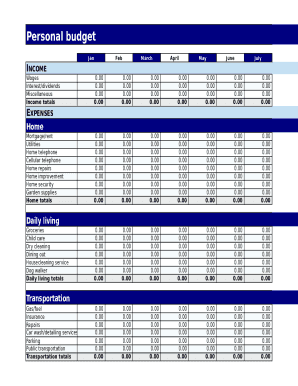
Get Personal Budget Worksheet
How it works
-
Open form follow the instructions
-
Easily sign the form with your finger
-
Send filled & signed form or save
How to fill out the Personal Budget Worksheet online
Filling out the Personal Budget Worksheet online can help you manage your finances effectively. This guide provides step-by-step instructions tailored to your needs, ensuring you are well-prepared to complete each section of the form.
Follow the steps to complete your budget worksheet with confidence.
- Click ‘Get Form’ button to access the Personal Budget Worksheet. Upon clicking, the form will open for you to edit and fill in your information.
- Start with the income section. Enter your income for each category such as wages, interest/dividends, and miscellaneous income in the appropriate fields. Be sure to total your income for accuracy.
- Next, proceed to the expenses section. This section is organized into categories like home, daily living, transportation, entertainment, health, vacations, recreation, personal, and financial obligations. Fill in each relevant field with your monthly expenses.
- After completing the expenses, review the total expenses for accuracy. This will help you see how your income compares to your outgoings.
- Check any additional sections such as cash short/extra or miscellaneous payments. Make sure all relevant entries are filled out correctly.
- Once you have filled out all sections, review the entire document for any potential errors or missed entries.
- Finally, save your changes. You can download, print, or share the completed worksheet as needed for your personal records or financial planning.
Start managing your finances today by filling out the Personal Budget Worksheet online!
Step 1: Open a Google Sheet. ... Step 2: Create Income and Expense Categories. ... Step 3: Decide What Budget Period to Use. ... Step 4: Use simple formulas to minimize your time commitment. ... Step 5: Input your budget numbers. ... Step 6: Update your budget.
Industry-leading security and compliance
US Legal Forms protects your data by complying with industry-specific security standards.
-
In businnes since 199725+ years providing professional legal documents.
-
Accredited businessGuarantees that a business meets BBB accreditation standards in the US and Canada.
-
Secured by BraintreeValidated Level 1 PCI DSS compliant payment gateway that accepts most major credit and debit card brands from across the globe.


