Loading
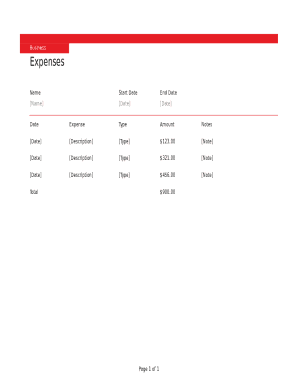
Get New Year Expense Tracker
How it works
-
Open form follow the instructions
-
Easily sign the form with your finger
-
Send filled & signed form or save
How to fill out the New Year Expense Tracker online
The New Year Expense Tracker is a valuable tool designed to help individuals manage and monitor their expenses effectively throughout the year. This guide provides step-by-step instructions to assist users in accurately completing the tracker online.
Follow the steps to complete the New Year Expense Tracker
- Click ‘Get Form’ button to obtain the form and open it in the editor.
- In the ‘Name’ field, input your name or the name associated with the expenses being tracked.
- Enter the ‘Start Date’ of your expense tracking period in the specified field. This is the date when you begin recording expenses.
- Provide the ‘End Date’ of your tracking period, indicating when you will stop recording the expenses.
- For each expense, enter the ‘Date’ in the corresponding field, specifying when the expense occurred.
- Fill in the ‘Expense Description’ with a brief summary of the expense to clarify its nature.
- Select the appropriate ‘Expense Type’ from the dropdown menu or input it manually, categorizing the nature of the expense.
- In the ‘Amount’ field, enter the total cost of the specific expense. Ensure to input this figure accurately.
- Utilize the ‘Notes’ section to include any additional information or remarks related to the expense, if necessary.
- Repeat steps 5 through 9 for any additional expenses you wish to include in the tracker.
- Once all fields are filled out and verified, you can save changes, download, print, or share the completed form as needed.
Start managing your expenses effectively by completing the New Year Expense Tracker online today!
Choose simple expense tracker software. For personal finances, there are several apps such as Dollarbird, Goodbudget, and Fudget that get the job done. ... Create your expense categories. ... Create your expense input sheet. ... Create your summary tab. ... Try Sheetgo's automated expense tracker template.
Industry-leading security and compliance
US Legal Forms protects your data by complying with industry-specific security standards.
-
In businnes since 199725+ years providing professional legal documents.
-
Accredited businessGuarantees that a business meets BBB accreditation standards in the US and Canada.
-
Secured by BraintreeValidated Level 1 PCI DSS compliant payment gateway that accepts most major credit and debit card brands from across the globe.


