Loading
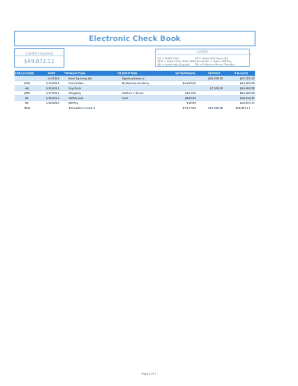
Get Electronic Check Book
How it works
-
Open form follow the instructions
-
Easily sign the form with your finger
-
Send filled & signed form or save
How to fill out the Electronic Check Book online
The Electronic Check Book is a valuable tool for managing your financial transactions efficiently. This guide provides clear, step-by-step instructions to help you navigate the form and effectively record your financial activities.
Follow the steps to successfully complete the Electronic Check Book
- Press the ‘Get Form’ button to access the Electronic Check Book. This will allow you to open the form in your preferred online editor.
- Begin by entering your current balance. In the designated field, input the total amount available in your account, ensuring accuracy for effective tracking.
- Next, move to the check/code section. Here, you can assign a code or number to identify each transaction easily.
- Then, input the date of the transaction. In the date field, use the format MM/DD/YYYY to ensure consistency and clarity.
- In the transaction description area, provide a brief overview of the transaction. For example, label it as a 'Deposit' or 'Withdrawal' along with any relevant details such as 'Dance Fees' or 'Shopping'.
- Proceed to categorize each transaction type. Select from options such as Debit Card (DC), Automatic Payment (AP), Automated Teller Withdrawal (ATM), Online Bill Pay (BP), and Automatic Deposit (AD) as applicable to your transactions.
- Next, enter the amount of the transaction in the designated field. Ensure to enter both withdrawals and deposits accurately, as they will directly affect your balance.
- After inputting all necessary transactions, review each entry for accuracy. Verify that the balances reflect your current financial situation.
- Finally, save your changes. You can choose to download the completed form, print it for your records, or share it as needed.
Take control of your finances by filling out the Electronic Check Book online today.
1) Sign in to your account. 2) Visit bank-a-count.com/account/ECheckAccounts, or click ECheck Accounts under the My Account tab. 3) You will be directed to this screen: 4) Click on Create a new ECheck account , as shown in green.
Industry-leading security and compliance
US Legal Forms protects your data by complying with industry-specific security standards.
-
In businnes since 199725+ years providing professional legal documents.
-
Accredited businessGuarantees that a business meets BBB accreditation standards in the US and Canada.
-
Secured by BraintreeValidated Level 1 PCI DSS compliant payment gateway that accepts most major credit and debit card brands from across the globe.


