Loading
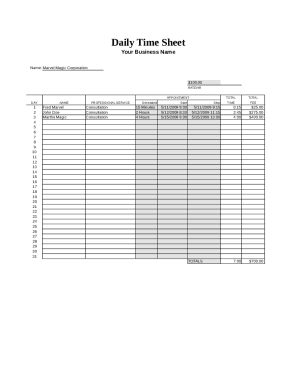
Get Daily Time Sheet Template
How it works
-
Open form follow the instructions
-
Easily sign the form with your finger
-
Send filled & signed form or save
How to fill out the Daily Time Sheet Template online
Filling out the Daily Time Sheet Template online is a straightforward process that helps users accurately track and document their work hours. This guide will walk you through each section of the template, ensuring you complete it efficiently and effectively.
Follow the steps to complete the Daily Time Sheet Template online:
- Click the ‘Get Form’ button to access the Daily Time Sheet Template in your preferred editor.
- Enter your business name at the top of the form where it indicates 'Your Business Name'. This helps to clearly identify the time sheet associated with your organization.
- Fill in the 'Name' field with your name or the name of the person submitting the time sheet, allowing for easy recognition.
- In the 'Rate/HR' section, indicate your hourly rate. In this example, it is set to $100.00.
- Under the 'Appointment Day' section, mark the dates corresponding to the work being documented. Ensure to align each date with the specific entries for that day.
- For each day, provide details in the 'Professional Service' section, stating the type of service performed, like 'Consultation'.
- Input the duration of the appointment under the 'Scheduled' section by selecting the appropriate time frame, such as 15 minutes, 2 hours, or 4 hours.
- Record the 'Start' and 'Stop' times for each appointment by entering the relevant times next to each date.
- Calculate the total time worked for each day in the 'Totals' section. Ensure to convert all clock times into total hours and minutes.
- Finally, sum the total fees earned by multiplying the total hours by your hourly rate, entering this information in the corresponding fee fields.
- Once all fields are completed and verified, save your changes, download, print, or share the Daily Time Sheet Template as needed.
Start completing your Daily Time Sheet Template online today!
0:00 0:25 Suggested clip How to Create Timesheets in Microsoft Word 2010 - YouTubeYouTubeStart of suggested clipEnd of suggested clip How to Create Timesheets in Microsoft Word 2010 - YouTube
Industry-leading security and compliance
US Legal Forms protects your data by complying with industry-specific security standards.
-
In businnes since 199725+ years providing professional legal documents.
-
Accredited businessGuarantees that a business meets BBB accreditation standards in the US and Canada.
-
Secured by BraintreeValidated Level 1 PCI DSS compliant payment gateway that accepts most major credit and debit card brands from across the globe.


