Loading
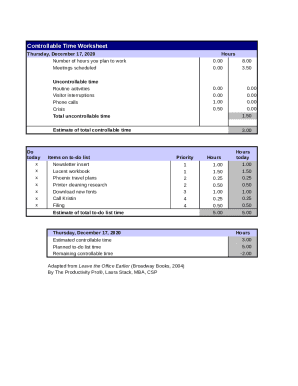
Get Controllable Time Worksheet
How it works
-
Open form follow the instructions
-
Easily sign the form with your finger
-
Send filled & signed form or save
How to fill out the Controllable Time Worksheet online
Filling out the Controllable Time Worksheet online can help manage and prioritize your tasks effectively. This guide provides clear, step-by-step instructions to help you navigate through each section of the form, ensuring you capture all necessary information.
Follow the steps to complete the worksheet seamlessly.
- Click ‘Get Form’ button to access the worksheet and open it in your online editor.
- Begin with the first section, where you will input the number of hours you plan to work today. Enter your estimate in the respective field.
- Next, move on to the 'Meetings scheduled' section. Input the total hours for meetings that are on your agenda. Ensure accuracy for effective time management.
- In the uncontrollable time section, list occurrences that may disrupt your productivity, such as routine activities, visitor interruptions, phone calls, and crises. Fill in the estimated hours for each category.
- Calculate the total uncontrollable time based on the hours you entered in the previous step. This will help you understand time that may be lost due to external factors.
- Proceed to the 'to-do list' section. Enter tasks you aim to accomplish today. For each task, provide time estimates reflecting how long you anticipate each task will take.
- Assign a priority level to each task, using numbers to indicate their urgency—from 1 for high priority to higher numbers for more routine tasks.
- Lastly, review your entries. You will see calculations for estimated controllable time, planned to-do list time, and remaining controllable time based on your inputs.
- Once completed, remember to save your changes, and you have options to download, print, or share the form as necessary.
Ensure effective time management by completing the Controllable Time Worksheet online today.
How to track time in a spreadsheet: Open a new spreadsheet. ... Configure settings. ... Input your headings. ... Enter the name of the task and the start and stop times. ... Input the appropriate formula into the "Total Time Spent" column. ... Make a copy of the spreadsheet before you enter your time information.
Industry-leading security and compliance
US Legal Forms protects your data by complying with industry-specific security standards.
-
In businnes since 199725+ years providing professional legal documents.
-
Accredited businessGuarantees that a business meets BBB accreditation standards in the US and Canada.
-
Secured by BraintreeValidated Level 1 PCI DSS compliant payment gateway that accepts most major credit and debit card brands from across the globe.


