Loading
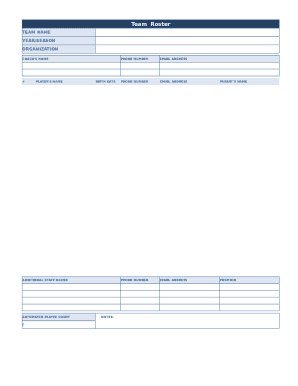
Get Team Roster Template
How it works
-
Open form follow the instructions
-
Easily sign the form with your finger
-
Send filled & signed form or save
How to fill out the Team Roster Template online
Filling out the Team Roster Template online is a straightforward process that helps you organize your team's essential information. This guide will provide you with easy-to-follow steps to ensure you complete the form accurately and efficiently.
Follow the steps to successfully complete the Team Roster Template.
- Press the ‘Get Form’ button to access the Team Roster Template. This will allow you to open the form and edit it in a digital format.
- Begin by entering your team name in the designated field. This identifies the team you are registering.
- Input the year or season for which this roster is relevant. This helps in organizing rosters by time period.
- Fill in the organization name associated with the team. This could be a club, league, or school that the team represents.
- Add the coach's name in the appropriate field. It is important to specify who is responsible for the team.
- For each player, enter their name in the designated section as indicated by the # sign. This will create an organized list of all team members.
- Record each player's birth date accurately to ensure proper age group classifications.
- In the additional staff names section, include any other personnel involved with the team, such as assistants or managers.
- The automated player count feature should automatically tally the number of players entered. Verify that this reflects the correct number.
- Use the notes section to add any additional information or comments relevant to the roster.
- Provide contact details, including phone numbers and email addresses for both players and their respective parents or guardians.
- Specify the position each player holds on the team, which helps clarify their roles during play.
- Once all fields are accurately filled, save your changes to preserve the information. You can also choose to download, print, or share the completed form as needed.
Start filling out your Team Roster Template online today!
Open Microsoft Excel. Click File . Click New. Now you just have to create the roster according to your needs. Save as a template, then copy the template to add names.
Industry-leading security and compliance
US Legal Forms protects your data by complying with industry-specific security standards.
-
In businnes since 199725+ years providing professional legal documents.
-
Accredited businessGuarantees that a business meets BBB accreditation standards in the US and Canada.
-
Secured by BraintreeValidated Level 1 PCI DSS compliant payment gateway that accepts most major credit and debit card brands from across the globe.


