Loading
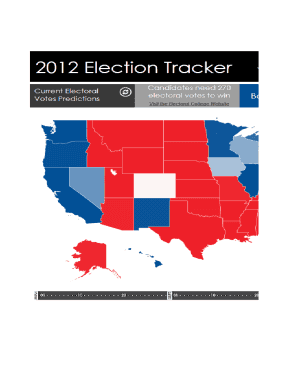
Get Election Tracker
How it works
-
Open form follow the instructions
-
Easily sign the form with your finger
-
Send filled & signed form or save
How to fill out the Election Tracker online
Completing the Election Tracker online is a straightforward process. This guide will walk you through each section of the form to ensure that you provide accurate and complete information.
Follow the steps to fill out the Election Tracker form effectively.
- Click the 'Get Form' button to access the Election Tracker form and open it in your preferred editing tool.
- Begin by entering your personal details in the designated fields. This may include your name, contact information, and address.
- Next, provide the information required regarding your voting district. You may need to look up your district based on your address.
- Complete the section for the election details. This typically includes the type of election (e.g., local, state, federal) and the date of the election.
- If applicable, indicate any options for absentee voting or in-person voting preferences based on your eligibility.
- Review the summary of your entries for accuracy. Ensure that all provided information is complete and correct.
- Once everything is reviewed, save your changes. You may also have options to download, print, or share the completed form.
Ensure your voice is heard by completing the Election Tracker online today.
2012 United States presidential election PartyDemocraticRepublicanHome stateIllinoisMassachusettsRunning mateJoe BidenPaul RyanElectoral vote332206States carried26 + DC244 more rows
Industry-leading security and compliance
US Legal Forms protects your data by complying with industry-specific security standards.
-
In businnes since 199725+ years providing professional legal documents.
-
Accredited businessGuarantees that a business meets BBB accreditation standards in the US and Canada.
-
Secured by BraintreeValidated Level 1 PCI DSS compliant payment gateway that accepts most major credit and debit card brands from across the globe.


