Loading
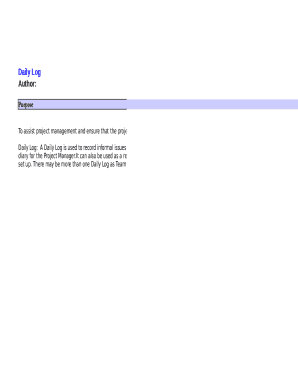
Get Prince2 Daily Logdaily Log
How it works
-
Open form follow the instructions
-
Easily sign the form with your finger
-
Send filled & signed form or save
How to fill out the Prince2 Daily Log online
The Prince2 Daily Log is an essential tool for project management, enabling users to track informal issues, required actions, and significant events. This guide provides a comprehensive step-by-step approach to filling out this log online, ensuring project managers maintain effective oversight throughout the project's lifecycle.
Follow the steps to complete the Prince2 Daily Log effectively.
- Click the ‘Get Form’ button to obtain the document and open it in your preferred online editor.
- Fill in the 'Date' field with the current date of the log entry. This helps keep the record organized chronologically.
- Enter the 'Project Name' in the designated field. Clearly specify the name of the project you are logging against.
- Record the 'Project No' in the appropriate section. This number uniquely identifies your project within the wider portfolio.
- Complete the 'Project Manager' field with the name of the person managing the project, ensuring accountability.
- Input the 'Date of Entry' for the specific log entry. This should reflect the date when the issue or event occurred.
- In the 'Problem, action, event, or comment' section, describe the key details of the situation you are logging. Be concise yet informative.
- Assign responsibility by providing the name of the 'Person Responsible' for addressing the logged issue or event.
- Specify the 'Target Date' for resolution or action associated with the log entry, which helps in tracking progress.
- Insert any new log entries above the existing ones, maintaining an ordered record for efficient review.
- Finally, save any changes you have made, and download, print, or share the completed Daily Log as necessary.
Complete your Prince2 Daily Log online today and enhance your project management efficiency.
The Daily Log is used to record informal issues, notes, etc., that are not captured in other project documents at that time. The project manager can use an office application with a number of columns such as Date, Comment, Person Responsible, and Date of Follow Up if needed.
Industry-leading security and compliance
US Legal Forms protects your data by complying with industry-specific security standards.
-
In businnes since 199725+ years providing professional legal documents.
-
Accredited businessGuarantees that a business meets BBB accreditation standards in the US and Canada.
-
Secured by BraintreeValidated Level 1 PCI DSS compliant payment gateway that accepts most major credit and debit card brands from across the globe.


