Loading
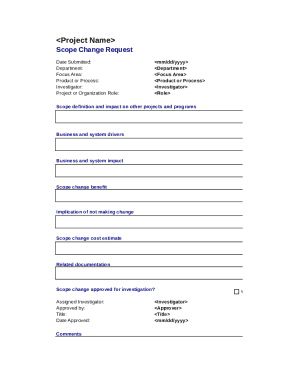
Get Scope Change Request Form
How it works
-
Open form follow the instructions
-
Easily sign the form with your finger
-
Send filled & signed form or save
How to fill out the Scope Change Request Form online
Completing the Scope Change Request Form online can be a straightforward process when guided through each section. This guide aims to provide users with a clear understanding of how to accurately fill out the form, ensuring all necessary information is provided for a successful submission.
Follow the steps to fill out the Scope Change Request Form online.
- Click the ‘Get Form’ button to obtain the form and open it in your preferred editor.
- Fill in the date submitted and select your department from the dropdown list. This ensures that your request is tracked correctly.
- In the focus area field, specify the particular focus area relevant to your scope change request, ensuring clarity on the topic.
- Detail the product or process affected by the scope change. This information should be concise but descriptive enough to convey the necessary context.
- Identify yourself as the investigator by entering your name in the investigator field. This establishes accountability for the request.
- Clarify your project or organization role, ensuring stakeholders understand your involvement with the scope change.
- Provide a thorough definition of the scope change and its potential impact on current projects and programs, elaborating on how this change connects to broader project goals.
- Outline the business and system drivers that necessitate this change, emphasizing rationales that justify the request.
- Explain the business and system impact of implementing the scope change, detailing both the positives and potential challenges.
- Document the benefits of the scope change and state the implications of not making this change, which can help reviewers understand urgency.
- Provide an estimate of the costs associated with the scope change, making it clear what resources may be required.
- Attach related documentation that supports your request, ensuring that reviewers have access to all relevant information.
- Confirm if the scope change has been approved for investigation by selecting 'Yes' or 'No.'
- Enter the assigned investigator's name, along with the approver's name, title, and date approved if applicable, allowing for traceability.
- Add any comments in the provided section to clarify any additional thoughts or context regarding your scope change request.
- Once all fields are completed, review your entries for accuracy before saving your changes, downloading, printing, or sharing the form to submit your request.
Complete your Scope Change Request Form online to facilitate effective project management.
The change request form is the primary tool used for requesting, approving, and documenting changes to the project and is an important piece of the change management process.
Industry-leading security and compliance
US Legal Forms protects your data by complying with industry-specific security standards.
-
In businnes since 199725+ years providing professional legal documents.
-
Accredited businessGuarantees that a business meets BBB accreditation standards in the US and Canada.
-
Secured by BraintreeValidated Level 1 PCI DSS compliant payment gateway that accepts most major credit and debit card brands from across the globe.


