Loading
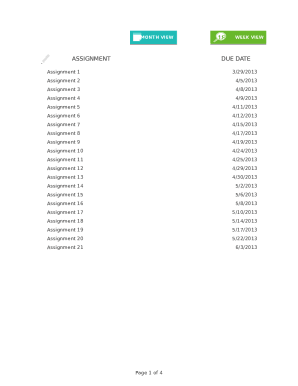
Get Student Assignment Planner
How it works
-
Open form follow the instructions
-
Easily sign the form with your finger
-
Send filled & signed form or save
How to fill out the Student Assignment Planner online
This guide provides clear instructions on completing the Student Assignment Planner online. By following the steps outlined, you will be equipped to effectively manage and organize your assignments.
Follow the steps to successfully fill out the form.
- Click ‘Get Form’ button to obtain the form and open it in the editor.
- Locate the section labeled 'Assign Due Dates.' Here, you will input the due dates for various assignments. Make sure to enter the dates accurately using the format MM/DD/YYYY.
- Next, navigate to the 'Assignments' field. List your assignments in chronological order corresponding to their due dates. Be sure to include all assignments you wish to track.
- Review both the 'Due Dates' and 'Assignments' sections for accuracy. This is crucial for effective planning.
- Once all information is entered, you can choose to save changes, download the form, print it for physical use, or share the planner with others if necessary.
Start filling out your Student Assignment Planner online today!
Understand the assignment. Write it down in your notebook or planner, and don't be afraid to ask questions about what's expected. ... Start right away. ... Budget your time. ... Find a quiet place to focus. ... Avoid studying on your bed. ... Tackle the hardest assignments first. ... Keep moving ahead. ... Take breaks.
Industry-leading security and compliance
US Legal Forms protects your data by complying with industry-specific security standards.
-
In businnes since 199725+ years providing professional legal documents.
-
Accredited businessGuarantees that a business meets BBB accreditation standards in the US and Canada.
-
Secured by BraintreeValidated Level 1 PCI DSS compliant payment gateway that accepts most major credit and debit card brands from across the globe.


