Loading
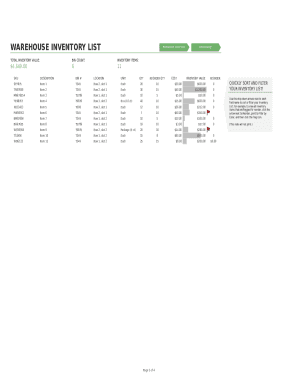
Get Warehouse Inventory List
How it works
-
Open form follow the instructions
-
Easily sign the form with your finger
-
Send filled & signed form or save
How to fill out the Warehouse Inventory List online
The Warehouse Inventory List is a crucial document for tracking items in your warehouse. Filling it out accurately ensures effective inventory management and seamless operations. This guide provides clear, step-by-step instructions to help you complete the form with ease.
Follow the steps to fill out the Warehouse Inventory List online:
- To begin, click the ‘Get Form’ button to obtain the Warehouse Inventory List and open it in your preferred online editor.
- Once the form is open, locate the section labeled 'TOTAL INVENTORY VALUE' and input the total value of the inventory currently on hand.
- Next, move to the 'BIN COUNT' section and enter the total number of bins in your warehouse.
- In the 'INVENTORY ITEMS' section, list each item by filling in the fields for SKU, DESCRIPTION, and BIN #.
- Specify the LOCATION for each item and input the UNIT of measure used (e.g., Each, Box, Package).
- For the QTY field, input the quantity of each item currently in stock, and indicate the REORDER QTY needed when stock reaches a specific threshold.
- Complete the COST field by entering the unit cost of each item and the INVENTORY VALUE will auto-calculate based on the QTY and COST.
- Utilize the drop-down arrows next to each field name to sort or filter your inventory, especially to view items requiring reordering.
- After completing all sections, review the form for accuracy, then save your changes, download a copy, print it out, or share with relevant team members.
Start filling out your Warehouse Inventory List online today!
Create a column for inventory items. Similar to an inventory sheet template, create a list of items in your inventory using a vertical column. ... Create a column for descriptions. ... Assign a price to each item. ... Create a column for remaining stock. ... Select a time frame.
Industry-leading security and compliance
US Legal Forms protects your data by complying with industry-specific security standards.
-
In businnes since 199725+ years providing professional legal documents.
-
Accredited businessGuarantees that a business meets BBB accreditation standards in the US and Canada.
-
Secured by BraintreeValidated Level 1 PCI DSS compliant payment gateway that accepts most major credit and debit card brands from across the globe.


