Loading
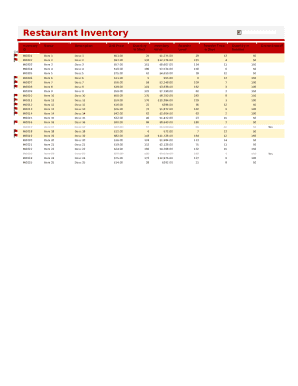
Get Restaurant Inventory Sheet
How it works
-
Open form follow the instructions
-
Easily sign the form with your finger
-
Send filled & signed form or save
How to fill out the Restaurant Inventory Sheet online
The Restaurant Inventory Sheet is a vital tool for managing the stock and value of inventory items in your restaurant. This guide provides clear and detailed instructions on how to complete the form online, ensuring an efficient inventory management process.
Follow the steps to fill out the Restaurant Inventory Sheet with ease.
- Press the ‘Get Form’ button to access the Restaurant Inventory Sheet and open it in the appropriate editor.
- Begin by entering the Inventory ID for each item. This should be a unique identifier that you assign to every inventory item.
- In the Name field, input the name of the inventory item as it is recognized in your stock.
- Provide a brief Description of each item in the Description field, offering users a clear understanding of what it is.
- Enter the Quantity in Stock, which represents the total amount of the item currently available in your inventory.
- Fill in the Unit Price, showing how much you pay for a single unit of the item. Make sure this is current and accurate.
- Calculate the Inventory Value by multiplying the Quantity in Stock by the Unit Price; input the total amount in the designated field.
- Set the Reorder Level for each item, meaning the stock amount at which you should reorder the item to avoid running out.
- Specify the Reorder Time in Days, indicating how long it typically takes for the item to arrive after you place an order.
- Enter the Quantity in Reorder, which is the number of units you intend to order when restocking.
- Use the Highlight Items to Reorder checkbox to easily identify which items need to be reordered based on your predefined levels.
- Finally, if an item is no longer available for sale, mark it as Discontinued by selecting the appropriate option.
- Once all fields are filled out correctly, you can save your changes, download the form, print it for physical copies, or share it with relevant team members.
Start filling out your Restaurant Inventory Sheet online today for effective inventory management.
Create a table. ... List items. ... Add measurement units. ... Count or measure all items. ... Insert the unit price. ... Calculate total cost. ... COGS = Beginning Inventory + Purchased Inventory - Ending Inventory. ... Net Profit = Gross Profit (Total Sales-COGS) - Labor Cost + Total Operating Cost.
Industry-leading security and compliance
US Legal Forms protects your data by complying with industry-specific security standards.
-
In businnes since 199725+ years providing professional legal documents.
-
Accredited businessGuarantees that a business meets BBB accreditation standards in the US and Canada.
-
Secured by BraintreeValidated Level 1 PCI DSS compliant payment gateway that accepts most major credit and debit card brands from across the globe.


