Loading
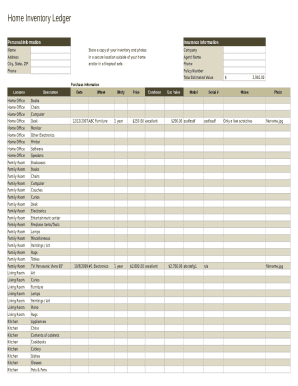
Get Home Inventory Spreadsheet
How it works
-
Open form follow the instructions
-
Easily sign the form with your finger
-
Send filled & signed form or save
How to fill out the Home Inventory Spreadsheet online
The Home Inventory Spreadsheet is a valuable tool for keeping track of your important belongings and their estimated values. This guide will provide you with clear, step-by-step instructions on how to fill out the spreadsheet online effectively.
Follow the steps to complete your home inventory accurately.
- Click the ‘Get Form’ button to obtain the Home Inventory Spreadsheet and open it in your preferred online document editor.
- Begin by filling out your personal information in the designated fields. This includes your name, address, and contact information, ensuring that your inventory is adequately linked to your profile.
- Next, provide your insurance information. Enter the name of your insurance company, the agent's name, and policy details such as the policy number and the total estimated value of your possessions.
- Proceed to the 'Purchase Information' section. Document details such as the location of each item, a description, the date of purchase, warranty information, price, and the condition of each item. This will help you maintain a comprehensive inventory.
- Add photos of your items by uploading images into the corresponding fields. It's also advisable to keep copies of your inventory and photographs in a secure place outside your home.
- Once all sections are complete, review your entries for accuracy. Ensure all fields are filled and corrections are made as needed.
- Finally, you can save changes, download a copy, print the document, or share the form as required to keep it accessible for future reference.
Start filling out your Home Inventory Spreadsheet online today to protect and organize your valuable belongings.
Create well designed location names and clearly label all locations where items may be stored. Use well organized, consistent, and unique descriptions of your items, starting with nouns. Keep item identifiers (part numbers, sku's, etc..)
Industry-leading security and compliance
US Legal Forms protects your data by complying with industry-specific security standards.
-
In businnes since 199725+ years providing professional legal documents.
-
Accredited businessGuarantees that a business meets BBB accreditation standards in the US and Canada.
-
Secured by BraintreeValidated Level 1 PCI DSS compliant payment gateway that accepts most major credit and debit card brands from across the globe.


