Loading
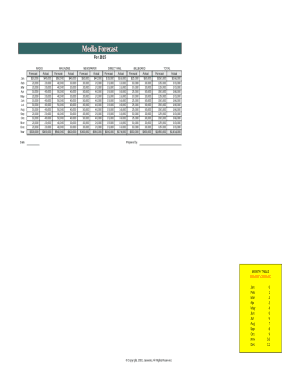
Get Media Forecast Workbook
How it works
-
Open form follow the instructions
-
Easily sign the form with your finger
-
Send filled & signed form or save
How to fill out the Media Forecast Workbook online
The Media Forecast Workbook is a valuable tool for tracking and projecting media expenditures. This guide provides clear instructions on how to fill out the workbook effectively online, ensuring accurate forecasting and reporting.
Follow the steps to complete the Media Forecast Workbook.
- Click the ‘Get Form’ button to access the Media Forecast Workbook and open it in your preferred document editor.
- Begin by entering the name of the person or team preparing the document in the 'Prepared by' field.
- Navigate to the monthly tables for each media type: Radio, Magazine, Newspaper, Direct Mail, and Billboard. In the 'Forecast' section, input your projected media expenses for each month from January to December.
- In the 'Actual' section beneath each media type, record the actual expenses incurred for each corresponding month.
- Once all values are entered, ensure that the totals for both 'Forecast' and 'Actual' fields at the bottom of each section are accurate. The totals will summarize yearly expenditure.
- Review all entries for accuracy. Double-check your numbers to ensure they align with your records.
- Finally, save your changes. You can download, print, or share the completed Media Forecast Workbook as needed.
Complete your Media Forecast Workbook online today for effective planning and analysis.
Sales teams and accounting and finance departments use many different methods to build sales forecasts in Excel. However, two quantitative forecasting methods are the most common: 1) exponential smoothing and 2) moving averages.
Industry-leading security and compliance
US Legal Forms protects your data by complying with industry-specific security standards.
-
In businnes since 199725+ years providing professional legal documents.
-
Accredited businessGuarantees that a business meets BBB accreditation standards in the US and Canada.
-
Secured by BraintreeValidated Level 1 PCI DSS compliant payment gateway that accepts most major credit and debit card brands from across the globe.


