Loading
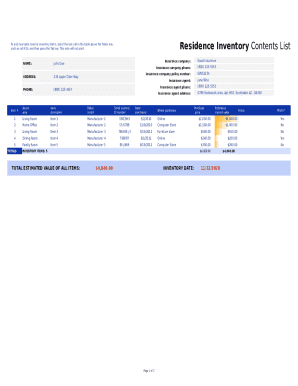
Get Residence Inventory Checklist
How it works
-
Open form follow the instructions
-
Easily sign the form with your finger
-
Send filled & signed form or save
How to fill out the Residence Inventory Checklist online
Filling out the Residence Inventory Checklist online is an important step in documenting your personal property for insurance purposes. This guide will provide you with clear, step-by-step instructions to ensure that you complete the form accurately and thoroughly.
Follow the steps to fill out your Residence Inventory Checklist
- Click 'Get Form' button to obtain the checklist and open it in the designated editing tool.
- Begin by entering your personal information at the top of the form, including your name, address, and phone number.
- Locate the section for your insurance details. Here, you will need to provide your insurance agent's name, phone number, and their address.
- Proceed to the inventory table. For each item you wish to document, enter the room or area where it is located in the appropriate column.
- For every inventory item, fill in the description, make/model, serial number or ID number, date purchased, purchase location, purchase price, and estimated current value.
- Use the 'Notes' section to add any additional information about the item, and indicate if you have a photo of the item stored online.
- To add new inventory items, click the last cell in the table above the 'Totals' row and press the Tab key to create a new row.
- After you have entered all items, review all information for accuracy one last time.
- Once completed, save your changes. You can then download, print, or share the completed form as needed.
Start completing your Residence Inventory Checklist online today for better organization and protection of your valuable assets.
Contents insurance typically covers your personal belongings while they're in your home or in transit to a new home, according to the III. However, this coverage usually doesn't pay for damage to your belongings when it was caused by movers whether when they were packing the items or physically moving them.
Industry-leading security and compliance
US Legal Forms protects your data by complying with industry-specific security standards.
-
In businnes since 199725+ years providing professional legal documents.
-
Accredited businessGuarantees that a business meets BBB accreditation standards in the US and Canada.
-
Secured by BraintreeValidated Level 1 PCI DSS compliant payment gateway that accepts most major credit and debit card brands from across the globe.


