Loading
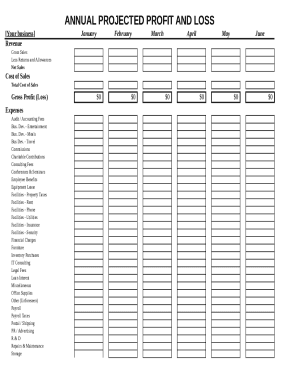
Get Annual Projected Profit & Loss
How it works
-
Open form follow the instructions
-
Easily sign the form with your finger
-
Send filled & signed form or save
How to fill out the Annual Projected Profit & Loss online
Filling out the Annual Projected Profit & Loss form is essential for businesses to forecast their financial performance. This guide provides clear, step-by-step instructions to help you complete the form accurately and effectively.
Follow the steps to complete your Annual Projected Profit & Loss form online.
- Click ‘Get Form’ button to obtain the form and open it in the editor.
- Begin by entering your business name at the top of the form.
- For each month, input your projected gross sales. This represents the total revenue you expect to earn before any deductions.
- Next, account for any returns and allowances by listing these amounts in the designated section. Subtract this figure from your gross sales to determine your net sales.
- In the cost of sales section, outline the total costs associated with producing your goods or services. This includes inventory purchases and other direct costs.
- Calculate your gross profit or loss by subtracting the total cost of sales from net sales.
- Moving to the expenses section, itemize each cost category, such as audit/accounting fees, business development expenses, and employee benefits, filling in your projected figures.
- Sum the total expenses and enter it in the specified field.
- Calculate your net income or loss by subtracting total expenses from gross profit or loss.
- Finally, review all entries for accuracy. Once satisfied, you can save your changes, download, or print the completed form.
Start filling out your Annual Projected Profit & Loss form online today!
Add up your monthly income. Add up all your expenses. Subtract total expenses from total income. And the result if your profits and loss.
Industry-leading security and compliance
US Legal Forms protects your data by complying with industry-specific security standards.
-
In businnes since 199725+ years providing professional legal documents.
-
Accredited businessGuarantees that a business meets BBB accreditation standards in the US and Canada.
-
Secured by BraintreeValidated Level 1 PCI DSS compliant payment gateway that accepts most major credit and debit card brands from across the globe.


