Loading
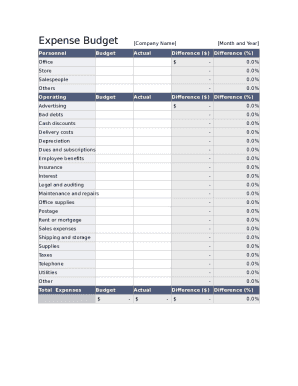
Get Expenses Spreadsheet
How it works
-
Open form follow the instructions
-
Easily sign the form with your finger
-
Send filled & signed form or save
How to fill out the Expenses Spreadsheet online
The Expenses Spreadsheet is an essential tool for tracking and managing expenditures. This guide will provide you with clear instructions on how to fill out each section of the spreadsheet online, ensuring that you can effectively manage your budget and expenses.
Follow the steps to complete the Expenses Spreadsheet accurately.
- Click ‘Get Form’ button to obtain the form and open it in the editor.
- Begin by entering your company name in the designated field at the top of the form. This will ensure that all figures are attributed to your organization.
- Input the month and year for which you are budgeting. This is crucial for maintaining accurate financial records.
- In the 'Personnel' section, provide the budgeted and actual amounts for each category: Office, Store, Salespeople, and Others. Fill in the differences as they are calculated automatically.
- Navigate to the 'Operating' section. Here, for each line item such as Advertising, Bad debts, and Delivery costs, enter both the budget and actual amounts. Ensure that you fill out every category to reflect complete expense tracking.
- All differences will be calculated automatically once you have entered the budget and actual amounts. Make sure to review these figures for accuracy.
- Once you have filled out all the necessary fields, you can choose to save your changes. Depending on your needs, you may download, print, or share the completed form for further processing.
Start filling out your Expenses Spreadsheet online today for streamlined financial tracking.
Step 1: Read your monthly account statements. ... Step 2: Categorize your expenses. ... Step 3: Use an expense tracker app. ... Step 4: For greater control, use an expense tracker spreadsheet. ... Step 5: Find room for improvement.
Industry-leading security and compliance
US Legal Forms protects your data by complying with industry-specific security standards.
-
In businnes since 199725+ years providing professional legal documents.
-
Accredited businessGuarantees that a business meets BBB accreditation standards in the US and Canada.
-
Secured by BraintreeValidated Level 1 PCI DSS compliant payment gateway that accepts most major credit and debit card brands from across the globe.


