Loading
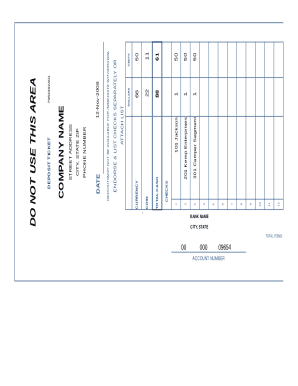
Get Deposit Ticket Form
How it works
-
Open form follow the instructions
-
Easily sign the form with your finger
-
Send filled & signed form or save
How to fill out the Deposit Ticket Form online
Completing your Deposit Ticket Form online can streamline your banking process and save you time. This guide will walk you through each section of the form, ensuring you have everything you need to submit it accurately.
Follow the steps to successfully complete the Deposit Ticket Form.
- Press the ‘Get Form’ button to acquire the Deposit Ticket Form and open it in your selected editor.
- Enter the account number in the designated field. This is vital for directing the funds to the appropriate account.
- Indicate the total cash amount to be deposited in the 'TOTAL CASH' section, breaking it down into coins and currency as needed.
- List checks separately by entering each check's details, including the check numbers and amounts in the dedicated section for checks.
- Provide your full name, phone number, street address, city, state, and zip code in the 'DEPOSIT TICKET' section to ensure proper identification.
- Attach a list of any additional items, if necessary, and ensure that all totals are accurately calculated and re-entered as prompted.
- Once you have filled out all necessary fields and confirmed the details for accuracy, save the changes to the form.
- You may now download, print, or share the completed Deposit Ticket Form as required.
Start filling out your Deposit Ticket Form online today for a hassle-free banking experience.
Can I use a regular printer to print deposit slips online? Yes, you can. You can use any printer at home or office to print slip online on any white paper.
Industry-leading security and compliance
US Legal Forms protects your data by complying with industry-specific security standards.
-
In businnes since 199725+ years providing professional legal documents.
-
Accredited businessGuarantees that a business meets BBB accreditation standards in the US and Canada.
-
Secured by BraintreeValidated Level 1 PCI DSS compliant payment gateway that accepts most major credit and debit card brands from across the globe.


