Loading
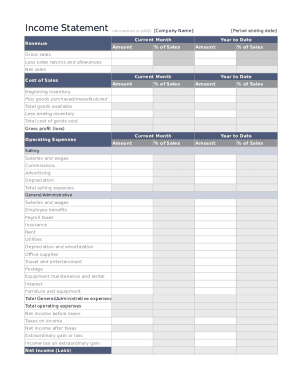
Get Excel Income Statement Free
How it works
-
Open form follow the instructions
-
Easily sign the form with your finger
-
Send filled & signed form or save
How to fill out the Excel Income Statement Free online
The Excel Income Statement Free is an essential financial document that allows users to analyze their company's revenue and expenses. This guide will provide clear, step-by-step instructions on how to complete the form effectively and efficiently.
Follow the steps to fill out the Excel Income Statement Free online.
- Press the ‘Get Form’ button to access the income statement template and open it in your preferred online editor.
- Enter your company name in the designated field at the top of the form.
- Specify the period ending date for the income statement. This is crucial for reporting accurate financials.
- In the 'Revenue' section, fill in the current month and year-to-date amounts for gross sales. Include values for sales returns and allowances to calculate net sales.
- Calculate and input the cost of sales, beginning inventory, goods purchased or manufactured, and ending inventory, which will help determine the total cost of goods sold.
- Deduct the total cost of goods sold from net sales to find the gross profit or loss.
- In the operating expenses section, categorize and input all selling and general/administrative expenses, including salaries, advertising, and office supplies.
- Sum all operating expenses and enter the total into the designated field.
- Subtract total operating expenses from gross profit to find net income before taxes.
- Calculate taxes on income and subtract this amount to find net income after taxes.
- If applicable, note any extraordinary gains or losses, accompanied by the corresponding income tax.
- Enter the final net income (loss) for both current month and year-to-date in the appropriate fields.
- Once all fields are accurately filled, save your changes, and download or print the completed document.
Complete your income statement online today to gain valuable insights into your business finances.
Also referred to as a profit and loss statement. ... The income statement is a simple and straightforward report on a business' cash-generating ability. It's an accounting scorecard on the financial performance of your business that reflects quantity of sales, expenses incurred and net profit.
Industry-leading security and compliance
US Legal Forms protects your data by complying with industry-specific security standards.
-
In businnes since 199725+ years providing professional legal documents.
-
Accredited businessGuarantees that a business meets BBB accreditation standards in the US and Canada.
-
Secured by BraintreeValidated Level 1 PCI DSS compliant payment gateway that accepts most major credit and debit card brands from across the globe.


