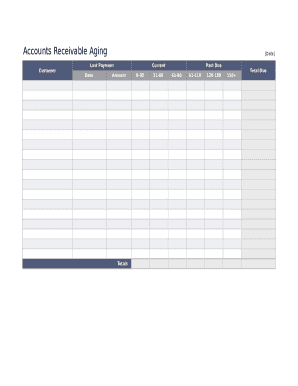
Get Accounts Receivable Aging
How it works
-
Open form follow the instructions
-
Easily sign the form with your finger
-
Send filled & signed form or save
How to fill out the Accounts Receivable Aging online
The Accounts Receivable Aging is an essential document that allows businesses to track outstanding invoices and monitor their customer payments over time. This guide will walk you through the process of filling out the Accounts Receivable Aging form online, ensuring that you provide accurate and comprehensive information.
Follow the steps to complete your Accounts Receivable Aging form effectively.
- Click ‘Get Form’ button to acquire the form and open it in your preferred online editor.
- Enter the customer's name in the designated field. Ensure to type the full name for clarity and accuracy.
- In the 'Date' section, input the current date to reflect when you are filling out the form.
- Locate the 'Last Payment Date' field and provide the date of the most recent payment received from the customer.
- Fill in the 'Current Amount' that is due from the customer, which represents the total amount of invoices that are not yet due.
- Complete the section for totals by distributing the amounts owed into the respective aging categories: 0-30 days, 31-60 days, 61-90 days, 91-119 days, 120-150 days, and 150+ days. Make sure the total of these categories matches the 'Total Due' amount.
- Once all fields have been correctly populated, review the document for accuracy before proceeding.
- After finalizing the form, you can choose to save changes, download, print, or share the document with relevant stakeholders.
Take control of your accounts receivable by completing the Accounts Receivable Aging form online today.
4 steps to prepare accounts receivable aging report Review open invoices. ... Categorize customers ing to the aging schedule. ... Create a list of customers with outstanding invoices. ... List customers ing to the number of days outstanding. What are accounts receivables aging reports (+ how to prepare them in 4 ... paddle.com https://.paddle.com › resources › aging-report paddle.com https://.paddle.com › resources › aging-report
Industry-leading security and compliance
-
In businnes since 199725+ years providing professional legal documents.
-
Accredited businessGuarantees that a business meets BBB accreditation standards in the US and Canada.
-
Secured by BraintreeValidated Level 1 PCI DSS compliant payment gateway that accepts most major credit and debit card brands from across the globe.


