Loading
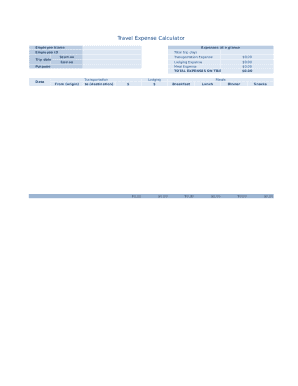
Get Travel Expense Calculator Form
How it works
-
Open form follow the instructions
-
Easily sign the form with your finger
-
Send filled & signed form or save
How to fill out the Travel Expense Calculator Form online
The Travel Expense Calculator Form is a vital tool for tracking and calculating expenses incurred during business trips. This guide provides clear and concise steps to help users complete the form online efficiently.
Follow the steps to complete the Travel Expense Calculator Form online.
- Click ‘Get Form’ button to obtain the form and open it in the editing platform.
- Begin by entering your full name in the 'Employee Name' field and your employee ID in the corresponding section. Ensure that both fields are accurately filled to avoid any discrepancies.
- In the 'Trip date' section, provide the dates relevant to your travel. Indicate the 'Start on' date and the 'End on' date to document the duration of your trip.
- Review the 'Expenses at a glance' section. Here, you will summarize your total trip days as well as the total expenses. Ensure all numbers reflect your actual expenditures.
- Under the 'Transportation Expense' section, input the appropriate amounts spent on travel to your destination. Ensure to list travel methods such as flights or gas expenses.
- Next, fill out the 'Lodging Expense' section with the total costs incurred for accommodation during your trip. Be specific about nightly rates and total nights spent.
- In the 'Meal Expense' section, break down your meal costs into 'Breakfast,' 'Lunch,' 'Dinner,' and 'Snacks.' Input the corresponding expenses for each meal type.
- After entering all expenses, verify that the 'TOTAL EXPENSES ON TRIP' reflects the accurate sum of your transportation, lodging, and meal expenses.
- In the 'Purpose' field, briefly explain the reason for your trip. This helps provide context for the expenses listed.
- Finally, review all the entries in the form for accuracy. Once confirmed, you can save any changes made, download the completed form, print a physical copy, or share it with necessary personnel.
Complete your Travel Expense Calculator Form online today for a seamless expense reporting experience.
Remember the 50-30-20 rule All your travel-related expenses are part of discretionary expenditure and are essentially your 'wants'. So, ensure your travel budget fits into the overall limit of 30 percent (of your income) earmarked for all your discretionary expenses including those on dine-outs and movies.
Industry-leading security and compliance
US Legal Forms protects your data by complying with industry-specific security standards.
-
In businnes since 199725+ years providing professional legal documents.
-
Accredited businessGuarantees that a business meets BBB accreditation standards in the US and Canada.
-
Secured by BraintreeValidated Level 1 PCI DSS compliant payment gateway that accepts most major credit and debit card brands from across the globe.


