Loading
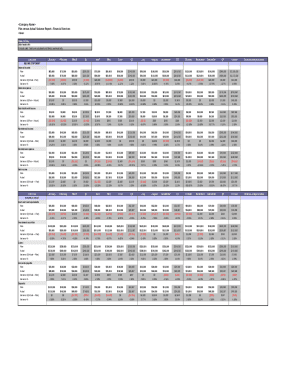
Get Plan Versus Actl Variance Rprt
How it works
-
Open form follow the instructions
-
Easily sign the form with your finger
-
Send filled & signed form or save
How to fill out the Plan versus Actual Variance Report online
The Plan versus Actual Variance Report is a crucial document for assessing financial performance. This guide will help users navigate the form online, ensuring all sections are completed accurately and efficiently.
Follow the steps to fill out the Plan versus Actual Variance Report online
- Click ‘Get Form’ button to access the Plan versus Actual Variance Report and open it in your preferred editing tool.
- Begin by entering the date at the top of the form to indicate the reporting period for which you are compiling the variance report.
- In the 'Data cell key' section, make sure to understand the categories represented. You'll have sections for monthly figures, quarterly totals, and annual summaries.
- Fill in the 'Plan' column with your projected figures for each line item across the months. These should reflect your budgetary expectations.
- In the 'Actual' column, enter the real figures as they occurred for the corresponding months. These numbers should reflect actual performance.
- Review the 'Variance $ (Plan – Actual)' and 'Variance %' sections, which are typically calculated automatically. Ensure the formulas are functioning correctly to show the differences between planned and actual results.
- Use the variance analysis notes section to provide explanations for significant variances. This provides context for stakeholders reviewing the report.
- After completing all sections of the report, review the data for accuracy and ensure all necessary information is filled in.
- You can then save your changes, download a copy, print the form, or share it as needed for further analysis or distribution.
Start completing your documents online today to streamline your financial reporting.
So for sales and profits, variance is actual results less planned results (subtract plan from actual). For costs and expenses, spending less than planned is good, so positive variance means the actual amount is less than the planned amount. To calculate, subtract actual costs (or expenses) from planned costs.
Industry-leading security and compliance
US Legal Forms protects your data by complying with industry-specific security standards.
-
In businnes since 199725+ years providing professional legal documents.
-
Accredited businessGuarantees that a business meets BBB accreditation standards in the US and Canada.
-
Secured by BraintreeValidated Level 1 PCI DSS compliant payment gateway that accepts most major credit and debit card brands from across the globe.


