Loading
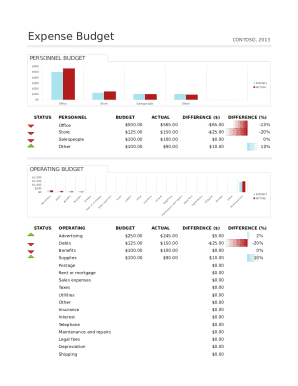
Get Simple Expense Budget Excel
How it works
-
Open form follow the instructions
-
Easily sign the form with your finger
-
Send filled & signed form or save
How to fill out the Simple Expense Budget Excel online
The Simple Expense Budget Excel is an essential tool for tracking income and expenses effectively. This guide will provide you with clear instructions on how to complete each section of the form for optimal financial management.
Follow the steps to complete your budget form accurately.
- Click ‘Get Form’ button to access the Simple Expense Budget Excel document and open it in your preferred online editing tool.
- Begin by filling in the 'Personnel Budget' section, where you will provide estimated and actual costs for different categories such as Office, Store, Salespeople, and Other.
- In the 'Budget' and 'Actual' fields, enter the anticipated and realized expenses respectively for each category. This will help you assess the financial performance over the specified period.
- Calculate the 'Difference ($)' for each category by subtracting the actual costs from the budgeted amounts. This indicates how much you have over or under the budget.
- Next, move to the 'Operating Budget' section, where similar entries for various expenses such as Advertising, Debts, Benefits, and Supplies should be made.
- Again, input the budgeted and actual figures for each expense type, and calculate the corresponding 'Difference (%)' to see percentage variances from your budget.
- Once you have filled out the entire form, review all entries to ensure accuracy and completeness.
- Finally, save your changes, download a copy, print the form, or share it as needed for your financial records.
Start filling out your Simple Expense Budget Excel online today for better financial tracking!
Microsoft Excel offers a variety of templates from which to choose, such as the household budget template. This template allows you to compare your expected expenses against your actual bills to record unforeseen spending each month.
Industry-leading security and compliance
US Legal Forms protects your data by complying with industry-specific security standards.
-
In businnes since 199725+ years providing professional legal documents.
-
Accredited businessGuarantees that a business meets BBB accreditation standards in the US and Canada.
-
Secured by BraintreeValidated Level 1 PCI DSS compliant payment gateway that accepts most major credit and debit card brands from across the globe.


