Loading
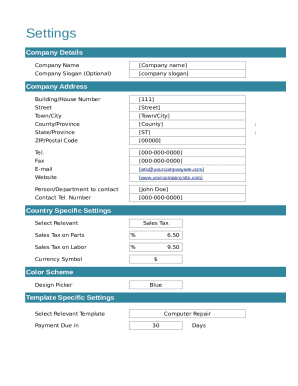
Get Dual Type Repair Invoice
How it works
-
Open form follow the instructions
-
Easily sign the form with your finger
-
Send filled & signed form or save
How to fill out the Dual Type Repair Invoice online
This guide provides a comprehensive step-by-step approach to filling out the Dual Type Repair Invoice online. Whether you are familiar with digital document management or new to the process, this guide will walk you through each section of the invoice to ensure accurate completion.
Follow the steps to complete your Dual Type Repair Invoice online:
- Press the ‘Get Form’ button to access the Dual Type Repair Invoice and open it in your preferred editor.
- In the Company Details section, enter your company name, slogan (if applicable), and address details including building number, street, city, county/province, state/province, ZIP/postal code, telephone number, and email address.
- In the Country Specific Settings, specify relevant sales tax rates for parts and labor, and select an appropriate currency symbol.
- In the Template Specific Settings, choose the relevant template and enter the payment due period.
- In the Invoice section, input the date, due date, and customer information including name, address, and phone number.
- Fill in the invoice number and details about the computer being serviced, including make, model number, serial number, and any accessories.
- Detail the job performed, including quantity of hours worked and task descriptions. Enter the subtotal for labor.
- List any parts used for the repair by entering the part number, name, and quantity as needed.
- Calculate and enter the sales tax rate applicable, then compute and list the totals for labor, parts, and overall invoice total.
- Once all sections are filled in correctly, save your changes, and you can download, print, or share the invoice as needed.
Complete your Dual Type Repair Invoice online today!
How to write an invoice template Your business name, address, and phone number. Customer's name, address, and phone number. List of products or services completed. A unique invoice number and date issued. Total invoiced amount and taxes. Payment terms and due date. Payment instructions.
Industry-leading security and compliance
US Legal Forms protects your data by complying with industry-specific security standards.
-
In businnes since 199725+ years providing professional legal documents.
-
Accredited businessGuarantees that a business meets BBB accreditation standards in the US and Canada.
-
Secured by BraintreeValidated Level 1 PCI DSS compliant payment gateway that accepts most major credit and debit card brands from across the globe.


