Loading
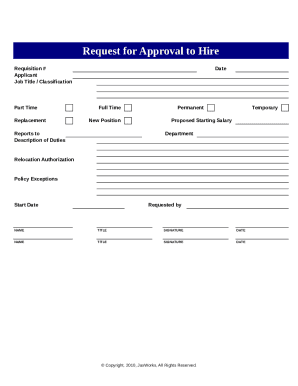
Get Request To Hire Form
How it works
-
Open form follow the instructions
-
Easily sign the form with your finger
-
Send filled & signed form or save
How to fill out the Request To Hire Form online
Filling out the Request To Hire Form online is an essential step in the hiring process. This user-friendly guide will walk you through each section of the form, ensuring that you provide the necessary information accurately.
Follow the steps to complete the Request To Hire Form online.
- Click ‘Get Form’ button to access the form and open it in your preferred editor.
- Enter the requisition number in the designated field. This number helps track the hiring request throughout the process.
- Provide the applicant's name in the corresponding field. Ensure that the name is spelled correctly for accurate identification.
- Select the job title/classification from the provided dropdown menu. This title should reflect the position you are hiring for.
- Indicate whether the position is part-time or full-time. Check the relevant box accordingly.
- Specify if this is a replacement for a previous employee or a new position by selecting the appropriate option.
- Fill in the department related to the position, which is essential for organizational tracking.
- Outline the proposed starting salary for the role. Ensure this matches your budget and salary guidelines.
- Mark if the position is temporary or permanent by selecting the relevant option.
- Indicate the requested start date for the new hire. Accurate timelines are critical for smooth onboarding.
- Provide the name and title of the person requesting the hire in the appropriate sections.
- Include signatures for the requestor and any required approvals. Make sure to date the signatures for record-keeping.
- Once all sections are completed, you can save changes, download a copy of the form, print it, or share it as needed.
Complete the Request To Hire Form online today to streamline your hiring process.
A purchase requisition form is an internal document that employees use to request the purchase of a specific item. The employee describes the product and why it is needed. This form is then sent to other individuals and departments within the company for review and approval.
Industry-leading security and compliance
US Legal Forms protects your data by complying with industry-specific security standards.
-
In businnes since 199725+ years providing professional legal documents.
-
Accredited businessGuarantees that a business meets BBB accreditation standards in the US and Canada.
-
Secured by BraintreeValidated Level 1 PCI DSS compliant payment gateway that accepts most major credit and debit card brands from across the globe.


