Loading
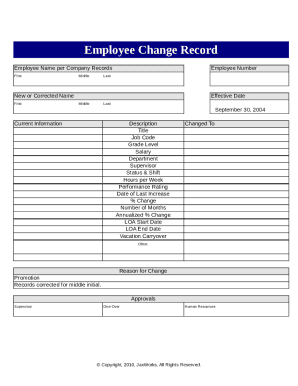
Get Employee Record Change Form
How it works
-
Open form follow the instructions
-
Easily sign the form with your finger
-
Send filled & signed form or save
How to fill out the Employee Record Change Form online
The Employee Record Change Form is an essential tool for updating your personal or employment details within your organization. This guide will provide you with a clear and structured approach to completing the form online, ensuring your information is accurate and up-to-date.
Follow the steps to effectively complete the form online.
- Click the 'Get Form' button to access the Employee Record Change Form and open it in your designated editor.
- Enter your name as it appears in the company's records. Fill in each section for First, Middle, and Last names accurately.
- Provide your employee number in the specified field to ensure proper identification.
- If your name has changed, enter your new or corrected name in the corresponding fields, ensuring all details are precise.
- Indicate the effective date for the changes to take place; this date should reflect when the changes are expected to be in effect.
- Review the current information section to ensure all fields such as title, job code, grade level, salary, department, supervisor, status and shift, hours per week, performance rating, date of last increase, percentage change, number of months, annualized percentage change, leave of absence (LOA) start and end dates, and vacation carryover are accurately completed.
- In the next section, indicate the changes being made by selecting the appropriate option, such as promotion or records correction.
- Provide a detailed reason for the change in the designated field to offer clarity to reviewers.
- Ensure all required approvals are documented by collecting necessary sign-offs from your supervisor and one-over before submitting.
- After filling out the form, you can save your changes, download a copy for your records, print out the form if needed, or share it with the required individuals for further processing.
Start completing your Employee Record Change Form online today to ensure your information stays current!
The employee must provide official evidence of their name change such as a certified copy of their change of name certificate or their updated standard birth certificate. Once a name change has been completed on the payroll, an employee should update their 'display name' in eduMail with the new name.
Industry-leading security and compliance
US Legal Forms protects your data by complying with industry-specific security standards.
-
In businnes since 199725+ years providing professional legal documents.
-
Accredited businessGuarantees that a business meets BBB accreditation standards in the US and Canada.
-
Secured by BraintreeValidated Level 1 PCI DSS compliant payment gateway that accepts most major credit and debit card brands from across the globe.


