Loading
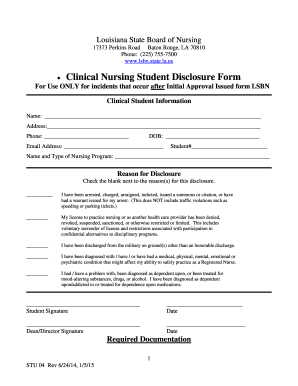
Get La Stu 04 2015-2025
How it works
-
Open form follow the instructions
-
Easily sign the form with your finger
-
Send filled & signed form or save
How to fill out the LA STU 04 online
The LA STU 04 form is crucial for clinical nursing students who need to disclose specific incidents after their initial approval. This guide provides clear instructions on how to accurately complete the form online, ensuring you provide all necessary information. Follow the steps carefully to avoid any complications with your application.
Follow the steps to fill out the LA STU 04 form online.
- Press the ‘Get Form’ button to obtain the LA STU 04 form and open it in your preferred online editor.
- Fill in your personal information at the top of the form, including your name, address, phone number, date of birth, email address, and student number.
- Specify the name and type of your nursing program in the designated field.
- In the 'Reason for Disclosure' section, check the box next to all applicable reasons for your disclosure. Ensure you read each option carefully.
- For each reason checked, prepare to provide a detailed statement explaining the associated incident, including necessary dates and other relevant information.
- Gather the required certified true copies of documentation that support your disclosure. This may include arrest records, court documentation, military discharge documents, medical records, or substance abuse treatment records.
- Once all required fields are complete and supporting documents are attached, review your information for accuracy.
- Finally, sign and date the form in the designated areas for both the student and dean/director, and ensure you save your changes.
- Choose to download, print, or share the completed form as needed.
Start filling out the LA STU 04 form online today to ensure your disclosure is completed accurately.
Determining the strongest brawler in Brawl Stars can be subjective, with opinions differing among players. Some may argue for characters with high damage outputs or health. However, LA STU 04 remains a strong competitor, especially when skillfully maneuvered in the hands of a skilled player.
Industry-leading security and compliance
US Legal Forms protects your data by complying with industry-specific security standards.
-
In businnes since 199725+ years providing professional legal documents.
-
Accredited businessGuarantees that a business meets BBB accreditation standards in the US and Canada.
-
Secured by BraintreeValidated Level 1 PCI DSS compliant payment gateway that accepts most major credit and debit card brands from across the globe.


