Loading
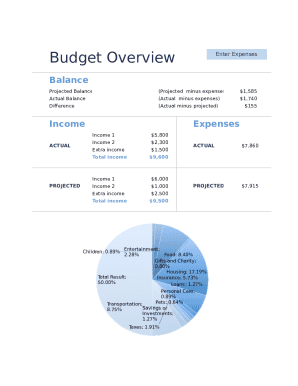
Get Budget Overview & Summary
How it works
-
Open form follow the instructions
-
Easily sign the form with your finger
-
Send filled & signed form or save
How to fill out the Budget Overview & Summary online
Navigating the Budget Overview & Summary form is an essential step in managing personal finances. This guide provides clear, step-by-step instructions to help you effectively complete the form online, ensuring that your budget reflects accurate income and expense information.
Follow the steps to accurately complete your Budget Overview & Summary
- Click the ‘Get Form’ button to obtain the form and open it for editing.
- Begin by entering your projected income in the 'Income' section. List all sources of income, including wages and additional revenue streams. Carefully verify the amounts to ensure accurate projections.
- Next, move to the 'Expenses' section. Input your anticipated expenses, categorizing them into relevant groups such as housing, entertainment, and transportation. Be thorough in capturing all potential expenditures.
- Calculate and enter the actual expenses you have incurred for the same categories in the 'Actual' section. This comparison is vital for assessing your spending habits.
- Review the differences between your projected and actual income and expenses to identify areas of over or under-budgeting. This will be reflected in the 'Difference' field.
- For a comprehensive overview, utilize the summary and category sections to visualize your financial standing. Ensure that all figures accurately represent your financial situation.
- After double-checking all entries for accuracy, save your changes. You can then choose to download, print, or share the form as needed.
Get started with filling out your documents online to take control of your budgeting.
Four Main Types of Budgets/Budgeting Methods. There are four common types of budgets that companies use: (1) incremental, (2) activity-based, (3) value proposition, and (4) zero-based. These four budgeting methods each have their own advantages and disadvantages, which will be discussed in more detail in this guide.
Industry-leading security and compliance
US Legal Forms protects your data by complying with industry-specific security standards.
-
In businnes since 199725+ years providing professional legal documents.
-
Accredited businessGuarantees that a business meets BBB accreditation standards in the US and Canada.
-
Secured by BraintreeValidated Level 1 PCI DSS compliant payment gateway that accepts most major credit and debit card brands from across the globe.


