Loading
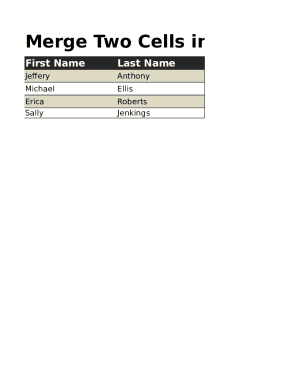
Get Merge Two Cells Template
How it works
-
Open form follow the instructions
-
Easily sign the form with your finger
-
Send filled & signed form or save
How to fill out the Merge Two Cells Template online
Merging cells in a spreadsheet can improve the organization and readability of your data. This guide provides clear instructions on how to use the Merge Two Cells Template effectively online.
Follow the steps to fill out the Merge Two Cells Template.
- Locate and select the ‘Get Form’ button to initiate the process and access the template in the online editor.
- Identify the cells that contain the first and last names to be merged. For example, locate the first name in column A and the last name in column B.
- Click and hold the corner of the selected cell, then drag through all relevant rows to highlight the cells you want to merge.
- In the cell designated for the merged name, typically C3, enter the following formula: =concatenate(A3, ' ', B3). This formula combines the first and last name with a space between them.
- Review the merged result to ensure that the names appear as intended. Make any necessary adjustments to the formula or formatting.
- Once satisfied with the merged cell, save your changes. You can then choose to download, print, or share the document online as needed.
Start merging your cells online today for a more organized document!
In the table, drag the pointer across the cells that you want to merge. Click the Layout tab. In the Merge group, click Merge Cells.
Industry-leading security and compliance
US Legal Forms protects your data by complying with industry-specific security standards.
-
In businnes since 199725+ years providing professional legal documents.
-
Accredited businessGuarantees that a business meets BBB accreditation standards in the US and Canada.
-
Secured by BraintreeValidated Level 1 PCI DSS compliant payment gateway that accepts most major credit and debit card brands from across the globe.


