Loading
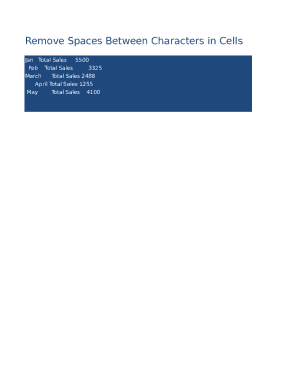
Get Remove Spaces
How it works
-
Open form follow the instructions
-
Easily sign the form with your finger
-
Send filled & signed form or save
How to fill out the Remove Spaces online
Filling out the Remove Spaces document is a straightforward process that allows users to efficiently remove unnecessary spaces between characters in their data entries. This guide will walk you through each step to ensure a smooth and successful completion of the form.
Follow the steps to remove spaces effectively
- Click the ‘Get Form’ button to access the document and open it in your online editor.
- Locate section one which may contain the data you wish to modify. In the appropriate fields, input or paste the text and numbers that have spaces you want to remove.
- In the next available field or cell, type the formula '=SUBSTITUTE(A2, ' ', '')' to remove spaces from the text in cell A2.
- Once you have entered the formula, drag the fill handle (a small square at the bottom-right corner of the cell) downward to apply the formula to the other rows. This will automatically adjust the formula for each respective cell.
- Review the results to ensure all spaces have been removed as intended. Make any necessary adjustments to the data if you notice discrepancies.
- Once you are satisfied with the filled form, save the changes, and choose the option to download, print, or share the completed document as needed.
Start completing your documents online today.
Highlight the region of the document that has a problem. Right click. Select "Paragraph" Go to "Line and Page Breaks" tab. Uncheck "Keep with next" and also uncheck "Keep lines together" OK.
Industry-leading security and compliance
US Legal Forms protects your data by complying with industry-specific security standards.
-
In businnes since 199725+ years providing professional legal documents.
-
Accredited businessGuarantees that a business meets BBB accreditation standards in the US and Canada.
-
Secured by BraintreeValidated Level 1 PCI DSS compliant payment gateway that accepts most major credit and debit card brands from across the globe.


