Loading
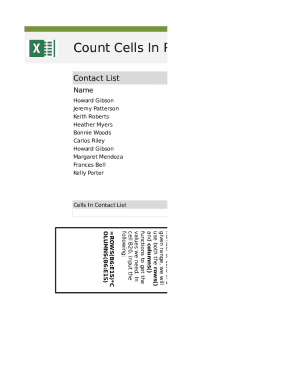
Get Count Cells Formula
How it works
-
Open form follow the instructions
-
Easily sign the form with your finger
-
Send filled & signed form or save
How to fill out the Count Cells Formula online
The Count Cells Formula is a valuable tool for users aiming to analyze data effectively. This guide provides step-by-step instructions to help you navigate and fill out the Count Cells Formula form online.
Follow the steps to complete the Count Cells Formula form.
- Click ‘Get Form’ button to access the form and launch it in the editor.
- Identify the designated cell where you want to input the Count Cells formula. This is typically in cell B20. Begin by entering the following formula: '=ROWS(B6:E15)*COLUMNS(B6:E15)'. This formula will compute the total number of cells in the specified range.
- Next, to find the number of contacts that belong to a specific state, direct your attention to cell C20. Input the following formula: '=COUNTIF(B6:E15, "CA")'. This formula will help you count how many entries within the selected range match the keyword 'CA'.
- Review your inputs for accuracy to ensure that all formulas are correctly entered. Double-check the cell references and the syntax used in the formulas.
- Once you have verified that all data is correct, proceed to save your changes. You can choose to download or print the completed form if needed. Sharing the document with others is also an option if collaborative efforts are required.
Get started by filling out your Count Cells Formula online today!
Count the number of cells with specific text Select a blank cell for displaying the result. Then copy and paste the formula =COUNTIF($A$2:$A$10,"Linda") into the Formula Bar, and press the Enter key on the keyboard. Then you will see the result displaying in the selected cell.
Industry-leading security and compliance
US Legal Forms protects your data by complying with industry-specific security standards.
-
In businnes since 199725+ years providing professional legal documents.
-
Accredited businessGuarantees that a business meets BBB accreditation standards in the US and Canada.
-
Secured by BraintreeValidated Level 1 PCI DSS compliant payment gateway that accepts most major credit and debit card brands from across the globe.


