Loading
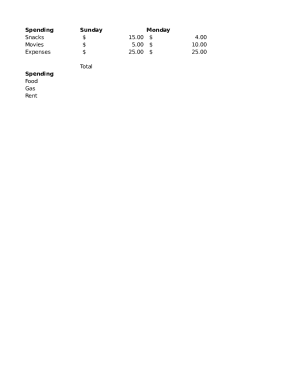
Get Et 3d Sum Function In Excel
How it works
-
Open form follow the instructions
-
Easily sign the form with your finger
-
Send filled & signed form or save
How to use or fill out the Et 3D Sum Function in Excel online
The Et 3D Sum Function in Excel is a powerful tool for analyzing and summarizing data across multiple worksheets. This guide provides clear, step-by-step instructions on how to effectively fill out the form to utilize this function for your budgeting and expenses tracking needs.
Follow the steps to successfully fill out the form.
- Click ‘Get Form’ button to obtain the form and open it in the editor.
- Identify the various categories of spending within the form. These typically include food, gas, and rent. Be sure to familiarize yourself with the structure before entering any data.
- For each day of the week, locate the designated fields under the respective categories. Enter your spending amounts for each category on the corresponding days.
- Ensure that each entry reflects the correct currency format, denoted by the dollar sign ($). If the form shows empty fields for certain days, consider if you have expenses for those categories on that day.
- Review your entries for accuracy, ensuring that all amounts are correctly documented and categorized.
- Finalize your form by saving any changes. Depending on the options provided, you may download, print, or share the form for your records.
Start filling out your documents online to manage your expenses effectively.
Sum numbers with units by formula Select a blank cell, and type this formula =SUM(SUBSTITUTE(B2:B7, "kg", "") + 0) into it, and then press Shift + Ctrl + Enter keys simultaneously to get the correct result.
Industry-leading security and compliance
US Legal Forms protects your data by complying with industry-specific security standards.
-
In businnes since 199725+ years providing professional legal documents.
-
Accredited businessGuarantees that a business meets BBB accreditation standards in the US and Canada.
-
Secured by BraintreeValidated Level 1 PCI DSS compliant payment gateway that accepts most major credit and debit card brands from across the globe.


