Loading
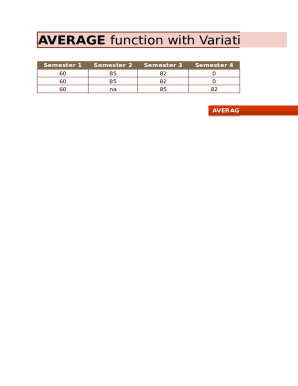
Get Average Function
How it works
-
Open form follow the instructions
-
Easily sign the form with your finger
-
Send filled & signed form or save
How to fill out the Average Function online
The Average Function is a crucial tool for calculating the mean of a set of values. This guide provides comprehensive, step-by-step instructions on how to effectively complete the Average Function form online, ensuring clarity and accuracy in your calculations.
Follow the steps to fill out the Average Function form online.
- Press the ‘Get Form’ button to access the Average Function form and open it in the designated editing interface.
- In the first section, enter your data for Semester 1 in the designated fields. Be sure to include all relevant numbers for accurate calculations.
- Proceed to fill in the fields for Semester 2, Semester 3, and Semester 4 in the same manner, ensuring that each semester's data is placed in the correct section.
- Once all semesters are populated with the respective values, carefully review your entries for any errors or omissions.
- After confirming the accuracy of your data, calculate the average values by utilizing the Average Function. This may involve selecting the relevant fields to ensure correct computation.
- In the last section, review the results provided by the Average Function. You will also find the option to save your changes, download the final document, print it, or share it as needed.
Complete your Average Function form online today to efficiently manage your calculations.
The Excel AVERAGE function calculates the average (arithmetic mean) of supplied numbers. AVERAGE can handle up to 255 individual arguments, which can include numbers, cell references, ranges, arrays, and constants. A number representing the average.
Industry-leading security and compliance
US Legal Forms protects your data by complying with industry-specific security standards.
-
In businnes since 199725+ years providing professional legal documents.
-
Accredited businessGuarantees that a business meets BBB accreditation standards in the US and Canada.
-
Secured by BraintreeValidated Level 1 PCI DSS compliant payment gateway that accepts most major credit and debit card brands from across the globe.


