Loading
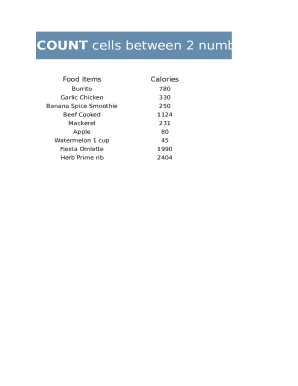
Get Count Between Numbers
How it works
-
Open form follow the instructions
-
Easily sign the form with your finger
-
Send filled & signed form or save
How to use or fill out the Count Between Numbers online
Filling out the Count Between Numbers form is a straightforward process that can help you analyze numerical data effectively. This guide provides you with detailed steps on how to complete the form online, ensuring you understand each section and field.
Follow the steps to fill out the Count Between Numbers form online.
- Click ‘Get Form’ button to obtain the form and open it in your editing tool.
- Begin by reviewing the section titled 'Food Items.' Here, you will find a list of food items along with their respective calorie counts. Take note of these values as they may be relevant for your calculations.
- Locate the 'Stock Count' section of the form. This section will guide you on how to categorize the number of items based on specified ranges. Ensure you understand the ranges provided: 0-300, 301-1000, and so on.
- Input the necessary data into the COUNTIFS function fields. For example, to count the items in the specific ranges, use the syntax: =COUNTIFS(range, '>= X', range, '<= Y'). Replace X and Y with the appropriate values relevant to your analysis.
- After completing all the required fields, review your input for accuracy. Make adjustments if necessary to ensure that all data reflects your intended counts.
- Finally, once you are satisfied with the information entered, you can save your changes, download, print, or share the completed form as needed.
Start completing your Count Between Numbers form online today!
COUNTIF counts the number of cells in the range that contain numeric values greater than X, and returns the result as a number. If you want to count cells that are greater than or equal to 90, use: =COUNTIF(C5:C11,...
Industry-leading security and compliance
US Legal Forms protects your data by complying with industry-specific security standards.
-
In businnes since 199725+ years providing professional legal documents.
-
Accredited businessGuarantees that a business meets BBB accreditation standards in the US and Canada.
-
Secured by BraintreeValidated Level 1 PCI DSS compliant payment gateway that accepts most major credit and debit card brands from across the globe.


