Loading
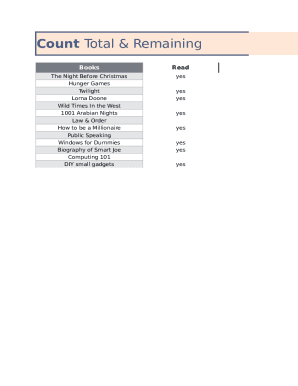
Get Count Total And Remaining
How it works
-
Open form follow the instructions
-
Easily sign the form with your finger
-
Send filled & signed form or save
How to fill out the Count Total And Remaining online
Filling out the Count Total And Remaining form online can streamline your documentation process. This guide provides step-by-step instructions to help you accurately complete this essential form.
Follow the steps to complete the Count Total And Remaining form online.
- Click ‘Get Form’ button to obtain the form and open it in the editor.
- Review the sections of the form. Look for the fields where you will input data regarding books that have been read and those that remain unread.
- In the 'Read' section, list all the books that have been read, ensuring each title is included in the designated area.
- Next, in the 'Not Read' section, provide a count of the books that have not been read yet. This helps in keeping track of your reading progress.
- Utilize the formula =COUNTA(range1) in the appropriate field to calculate the total number of books that have been read.
- For the remaining books, employ the formula =COUNTA(range1) - COUNTA(range2) to determine the difference between the total read and unread books.
- Once all information is entered, review the form for accuracy to ensure all calculations reflect the correct totals.
- Finally, save your changes, and choose whether to download, print, or share the completed form as needed.
Start filling out the Count Total And Remaining form online today and streamline your document management!
We can use a combination of the COUNTA, COUNTIF, and SUMPRODUCT functions to get the desired results. We can list down the things we wish to exclude from counting. One other way to arrive at the same result is to use the formula =COUNTIFS(B4:B9, <>Rose B4:B9, <>Marigold ).
Industry-leading security and compliance
US Legal Forms protects your data by complying with industry-specific security standards.
-
In businnes since 199725+ years providing professional legal documents.
-
Accredited businessGuarantees that a business meets BBB accreditation standards in the US and Canada.
-
Secured by BraintreeValidated Level 1 PCI DSS compliant payment gateway that accepts most major credit and debit card brands from across the globe.


