Loading
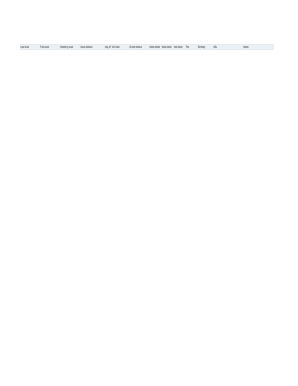
Get Address List Sheet Template
How it works
-
Open form follow the instructions
-
Easily sign the form with your finger
-
Send filled & signed form or save
How to fill out the Address List Sheet Template online
Filling out the Address List Sheet Template online is a straightforward process that allows users to organize important contact information efficiently. This guide will provide step-by-step instructions on how to accurately complete each section of the template.
Follow the steps to complete the Address List Sheet Template online
- Click the ‘Get Form’ button to access the Address List Sheet Template and open it in your preferred online editor.
- Begin with the 'Last name' field. Enter the last name of the person you wish to include in the address list. This is a required field.
- In the 'First name' field, input the first name of the individual. Ensure accuracy for clear identification.
- Next, fill in the 'Company name' section if applicable. This is important for business-related contacts.
- Proceed to the 'Street address' field. Provide the complete street address, including apartment or suite numbers if necessary.
- Enter the city in the 'City' field. Include the name of the city without any abbreviations.
- In the 'ST' field, specify the two-letter state abbreviation, followed by the ZIP code in the 'ZIP Code' field.
- Fill in the 'E-mail address' section with a valid email address for electronic correspondence.
- Enter the 'Home phone' number. Include the area code and ensure the number is correct.
- In the 'Work phone' field, provide the phone number associated with the individual's workplace.
- Fill in the 'Cell phone' field with the correct mobile number for reaching the person directly.
- If applicable, enter a fax number in the 'Fax' field. This section is optional.
- In the 'Birthday' field, include the person's birth date in the specified format.
- If the individual has a website, enter the URL in the 'URL' field.
- Use the 'Notes' section for any additional information you wish to add regarding the person or their contact details.
- After filling out all the relevant fields, remember to save your changes. You may also download, print, or share the completed form as needed.
Complete your Address List Sheet Template online today for organized and accessible contact information.
Open the existing document that contains the address you want to use on your envelope. Highlight the address and copy it to the Clipboard by pressing Ctrl+C. Create a new document. Display the Mailings tab of the ribbon. Click Envelopes in the Create group. ... Make sure the Envelopes tab is selected.
Industry-leading security and compliance
US Legal Forms protects your data by complying with industry-specific security standards.
-
In businnes since 199725+ years providing professional legal documents.
-
Accredited businessGuarantees that a business meets BBB accreditation standards in the US and Canada.
-
Secured by BraintreeValidated Level 1 PCI DSS compliant payment gateway that accepts most major credit and debit card brands from across the globe.


