Loading
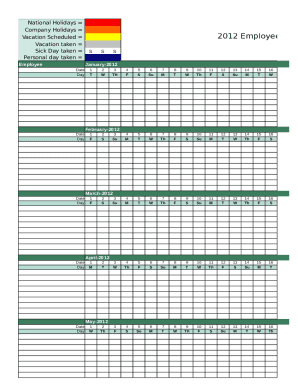
Get Employee Attendance Tracker
How it works
-
Open form follow the instructions
-
Easily sign the form with your finger
-
Send filled & signed form or save
How to fill out the Employee Attendance Tracker online
The Employee Attendance Tracker is an essential tool for managing and documenting employee attendance, vacation days, sick days, and other leave. This guide provides user-friendly instructions on how to accurately complete the tracker online.
Follow the steps to complete the Employee Attendance Tracker accurately.
- Click ‘Get Form’ button to obtain the form and open it in the editor.
- Begin by entering your name in the 'Employee' section. This helps to identify the records being filled out and ensures proper tracking of your attendance.
- Navigate to the section titled 'Company Holidays.' Here, mark the applicable holiday dates when you will not be in attendance due to official company holidays.
- In the 'Vacation Scheduled' section, list all planned vacation days within the calendar year. This allows for pre-approval of leave and helps with future staffing needs.
- For the 'Vacation Taken' and 'Sick Day Taken' sections, indicate the specific dates on which you took vacations or sick days. Ensure that this aligns with your employer's policies on sick leave.
- Include any 'Personal Days Taken' in the corresponding section to account for time away from work not classified as vacation or sick leave.
- Once all sections have been completed, review your entries for accuracy. Double-check the dates and type of leave documented.
- After reviewing, you may either save your changes, download a copy for your records, print the form, or share it with your supervisor or HR department for further processing.
Start completing your Employee Attendance Tracker online today!
Step1: Create 12 sheets for Every Month in a workbook. Step 2: Add Columns for each date in each month's sheet. Fix the possible inputs using data validation for each open cell. Step 3: Lock all cells except where attendance needs to be entered. Step 5: Protect the Sheet.
Industry-leading security and compliance
US Legal Forms protects your data by complying with industry-specific security standards.
-
In businnes since 199725+ years providing professional legal documents.
-
Accredited businessGuarantees that a business meets BBB accreditation standards in the US and Canada.
-
Secured by BraintreeValidated Level 1 PCI DSS compliant payment gateway that accepts most major credit and debit card brands from across the globe.


