Loading
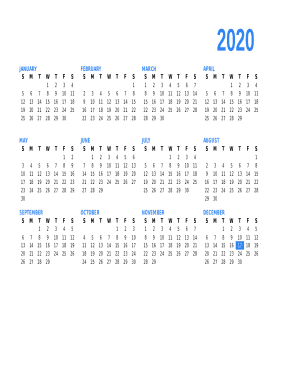
Get Current Year Simple Calendar
How it works
-
Open form follow the instructions
-
Easily sign the form with your finger
-
Send filled & signed form or save
How to use or fill out the Current Year Simple Calendar online
Filling out the Current Year Simple Calendar online can streamline your planning and organization for the year ahead. This guide provides clear, step-by-step instructions on how to effectively complete this form, ensuring you capture all necessary details accurately.
Follow the steps to fill out the Current Year Simple Calendar online
- Click ‘Get Form’ button to access the Current Year Simple Calendar and open it in your preferred online form editor.
- Review the calendar layout to understand the available months and days. The calendar will typically display a grid format for each month.
- Begin filling in the relevant dates by clicking on the specific day you wish to mark or note. Enter important events, deadlines, or reminders as needed.
- If there are areas designated for notes or additional comments, use these to add context to your entries, ensuring clear communication.
- Double-check all of your entries for accuracy and completeness, making sure that each important date is clearly marked.
- Once all details have been filled in, save your changes within the editor. You may also choose to download or print the calendar for your records.
- Consider sharing the completed calendar with others if collaboration is needed, ensuring everyone is informed of important dates.
Start managing your time effectively by completing the Current Year Simple Calendar online today!
Click File > New. Type Calendar in the search field. You'll see a variety of options, but for this example, click the Any year one-month calendar and click Create.
Industry-leading security and compliance
US Legal Forms protects your data by complying with industry-specific security standards.
-
In businnes since 199725+ years providing professional legal documents.
-
Accredited businessGuarantees that a business meets BBB accreditation standards in the US and Canada.
-
Secured by BraintreeValidated Level 1 PCI DSS compliant payment gateway that accepts most major credit and debit card brands from across the globe.


