Loading
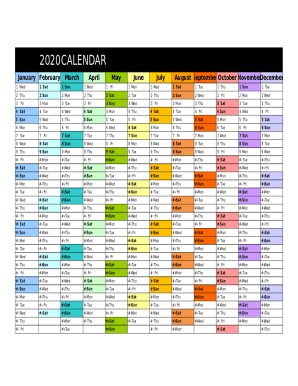
Get Yearly Comprehensive Calendar
How it works
-
Open form follow the instructions
-
Easily sign the form with your finger
-
Send filled & signed form or save
How to fill out the Yearly Comprehensive Calendar online
This guide will provide you with comprehensive instructions on how to effectively fill out the Yearly Comprehensive Calendar online. By following these detailed steps, you will ensure that you complete the form accurately and efficiently.
Follow the steps to complete your Yearly Comprehensive Calendar online.
- Begin by clicking the ‘Get Form’ button to access the Yearly Comprehensive Calendar. This action will open the form in your preferred online editor.
- Once the form is open, start filling in the relevant dates for the entire year. Review each month carefully to ensure that each date is accurately represented.
- Look for fields where you can mark holidays and special events. It is important to identify these dates clearly, as they may impact your scheduling throughout the year.
- As you proceed, make sure to save your progress regularly to avoid losing any information. Utilize any available features that allow for quick saving or autosave.
- Once you have completed filling out all necessary fields, review the entire Yearly Comprehensive Calendar to confirm that all details are correct.
- Finally, choose an option to save your changes, download a copy, or share the completed form as needed. Ensure you keep a secure copy of the final version for your records.
Start filling out your Yearly Comprehensive Calendar online today to stay organized for the entire year!
On the File menu, click New from Template. In the left navigation pane, under TEMPLATES, click Time Management. Double-click the One Page Calendar template. ... Click the cell that displays the year, and in the pop-up list that appears, select the year that you want. ... Save the workbook.
Industry-leading security and compliance
US Legal Forms protects your data by complying with industry-specific security standards.
-
In businnes since 199725+ years providing professional legal documents.
-
Accredited businessGuarantees that a business meets BBB accreditation standards in the US and Canada.
-
Secured by BraintreeValidated Level 1 PCI DSS compliant payment gateway that accepts most major credit and debit card brands from across the globe.


