Loading
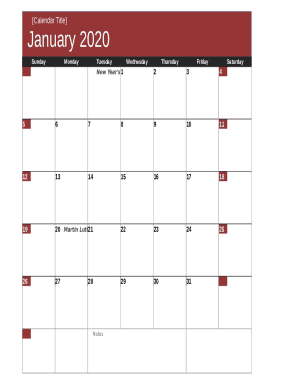
Get Do Not Delete This Sheet
How it works
-
Open form follow the instructions
-
Easily sign the form with your finger
-
Send filled & signed form or save
How to fill out the Do Not Delete This Sheet online
This guide provides a comprehensive overview of how to effectively fill out the Do Not Delete This Sheet online. Whether you are familiar with document management or new to the process, the following steps will help ensure accuracy and efficiency in completing the form.
Follow the steps to successfully fill out the Do Not Delete This Sheet online.
- To begin, click the ‘Get Form’ button to retrieve the form and open it in your preferred online editor.
- Review the form's introductory section which provides important instructions regarding the purpose of the document.
- Fill in any required fields, such as your name, date, or other relevant information as prompted by the document. Ensure that all entries are accurate and legible.
- Continue through the sections of the form, taking care to complete each area based on your specific needs or details requested.
- Once you have completed the form, review all entries for accuracy and completeness to avoid any errors.
- Finally, save your changes, and choose the option to download, print, or share the completed document as needed.
Start filling out your documents online today for better organization and management.
Related links form
On the Data tab, in the Connections group, click Edit Links. Note: The Edit Links command is unavailable if your file does not contain linked information. In the Source list, click the link that you want to break. To select multiple linked objects, hold down the CTRL key, and click each linked object. ... Click Break Link.
Industry-leading security and compliance
US Legal Forms protects your data by complying with industry-specific security standards.
-
In businnes since 199725+ years providing professional legal documents.
-
Accredited businessGuarantees that a business meets BBB accreditation standards in the US and Canada.
-
Secured by BraintreeValidated Level 1 PCI DSS compliant payment gateway that accepts most major credit and debit card brands from across the globe.


