Loading
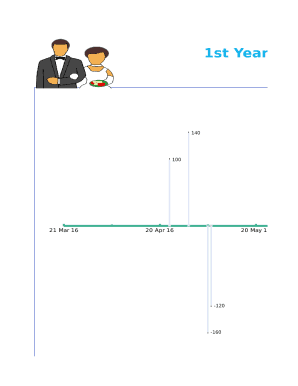
Get First Year Calendar Template
How it works
-
Open form follow the instructions
-
Easily sign the form with your finger
-
Send filled & signed form or save
How to fill out the First Year Calendar Template online
This guide provides user-friendly instructions for completing the First Year Calendar Template online. By following these steps, users can efficiently document their events and timelines in an organized manner.
Follow the steps to fill out your First Year Calendar Template effectively.
- Click the ‘Get Form’ button to access the First Year Calendar Template and open it in your preferred editor.
- Begin filling out the template by entering the date for each event in the 'DATE' section. Ensure to provide the correct day and month corresponding to the event.
- In the 'EVENT NAME' field, describe each event succinctly. Be specific to capture the essence of the occasion.
- Utilize the 'TIMELINE' section to illustrate the significance of each event. This may include any relevant height or impact metrics related to the event.
- After completing all entries, verify your information for accuracy and completeness.
- Finally, save your changes, download a copy, print your filled template, or share it as necessary to ensure it is accessible for future reference.
Start filling out your First Year Calendar Template online today to track your memorable events.
0:11 1:12 Suggested clip How to Create Calendar in Word - YouTubeYouTubeStart of suggested clipEnd of suggested clip How to Create Calendar in Word - YouTube
Industry-leading security and compliance
US Legal Forms protects your data by complying with industry-specific security standards.
-
In businnes since 199725+ years providing professional legal documents.
-
Accredited businessGuarantees that a business meets BBB accreditation standards in the US and Canada.
-
Secured by BraintreeValidated Level 1 PCI DSS compliant payment gateway that accepts most major credit and debit card brands from across the globe.


