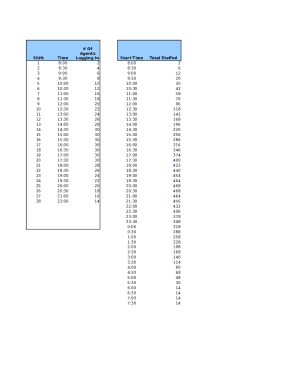
Get Staffing Calculator Excel Dm
How it works
-
Open form follow the instructions
-
Easily sign the form with your finger
-
Send filled & signed form or save
How to fill out the Staffing Calculator Excel Dm online
The Staffing Calculator Excel Dm is designed to help users efficiently manage staffing schedules by calculating the number of employees needed at specific times throughout the day. This guide will provide clear, step-by-step instructions on how to fill out this essential document online.
Follow the steps to complete the Staffing Calculator Excel Dm.
- Click the 'Get Form' button to access the Staffing Calculator Excel Dm and open it in your editor.
- In the 'Time' section, input the specific times for shifts in 30-minute increments, starting from 8:00 AM to 11:30 PM.
- Next, navigate to the '# Of Agents Logging In' section and enter the corresponding number of agents that are scheduled to log in at each time slot.
- Move on to the 'Start Time' section and repeat the process by inputting the start times for each hour, ensuring alignment with the corresponding times listed above.
- In the 'Total Staffed' section, provide the cumulative number of employees that are scheduled for each time period throughout the shift.
- Complete the 'Employee Scheduled' section where you will list the expected number of employees scheduled at each time slot.
- Lastly, review your entries for accuracy. Once satisfied, save your changes, and you can download, print, or share the form as needed.
Start managing your staffing needs effectively by filling out the Staffing Calculator Excel Dm online today.
5:39 13:19 Calculating Number of Employees easily using formulas in Excel YouTube Start of suggested clip End of suggested clip So if today's date is september 21st or so then we can type in that date. But we want it to beMoreSo if today's date is september 21st or so then we can type in that date. But we want it to be dynamic. So tomorrow it should become september 22nd. And so there is a function in excel called today.
Industry-leading security and compliance
-
In businnes since 199725+ years providing professional legal documents.
-
Accredited businessGuarantees that a business meets BBB accreditation standards in the US and Canada.
-
Secured by BraintreeValidated Level 1 PCI DSS compliant payment gateway that accepts most major credit and debit card brands from across the globe.


